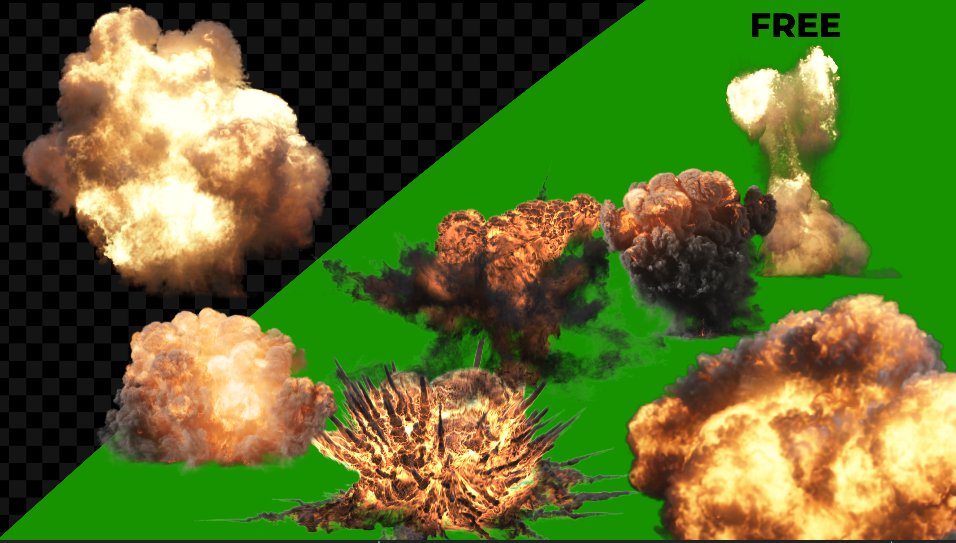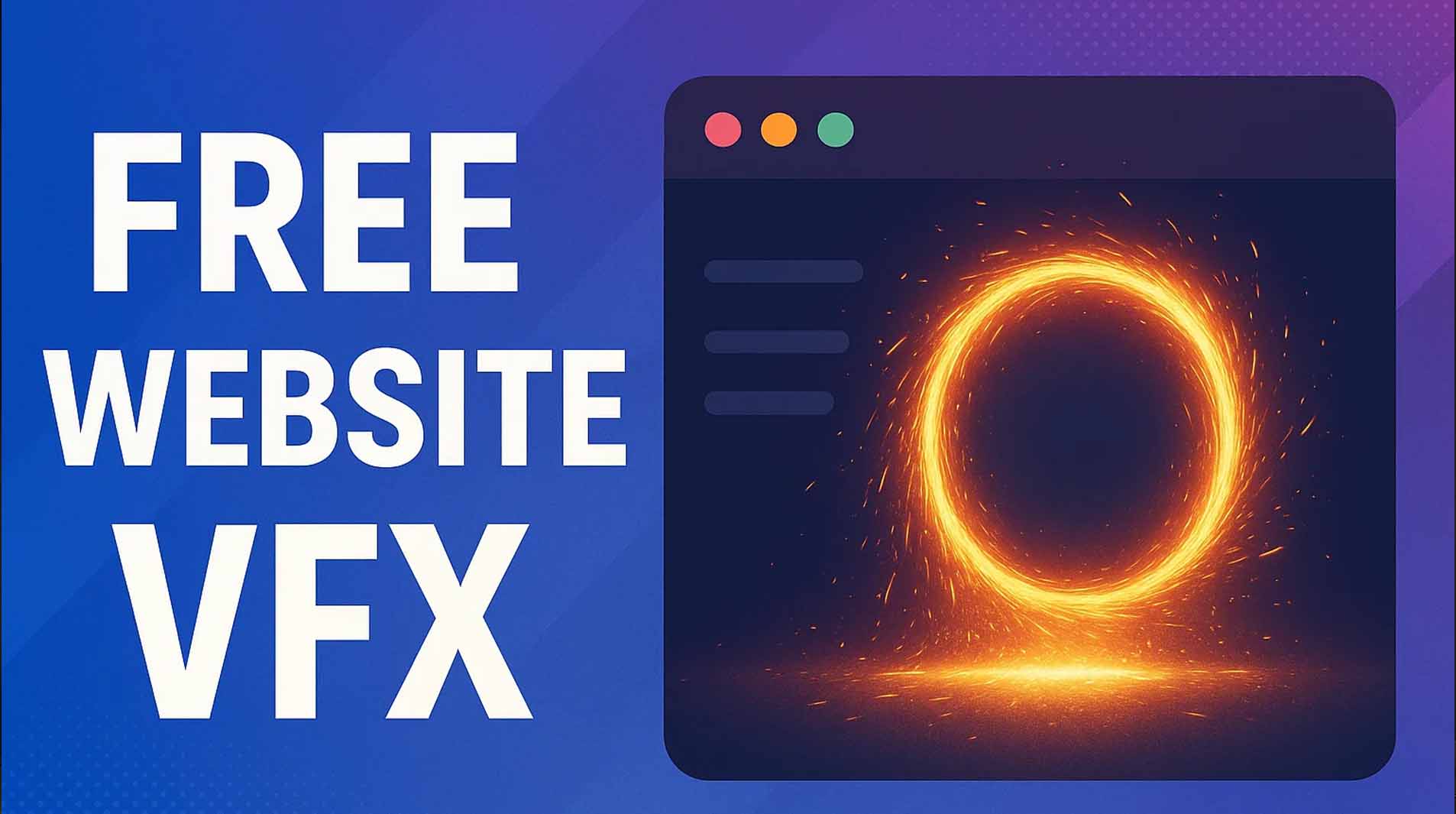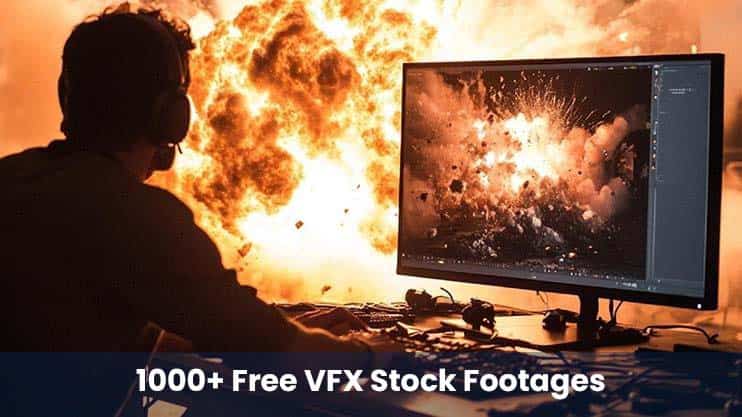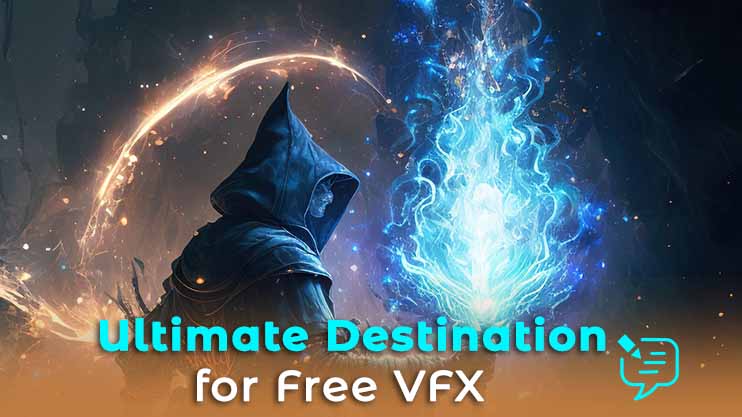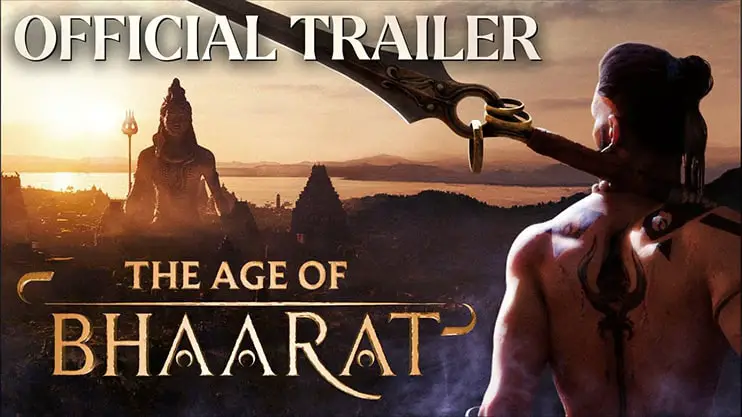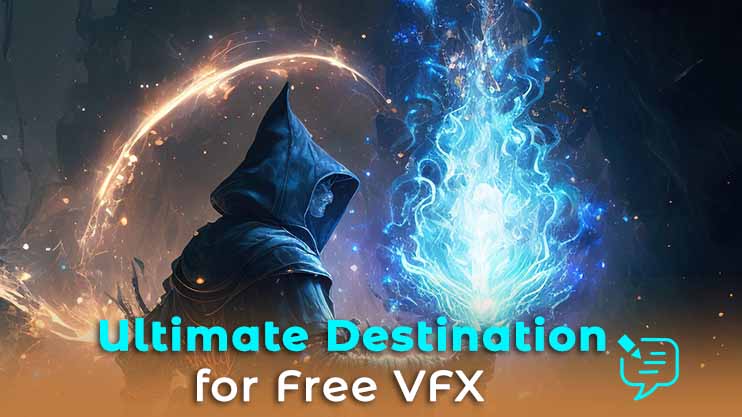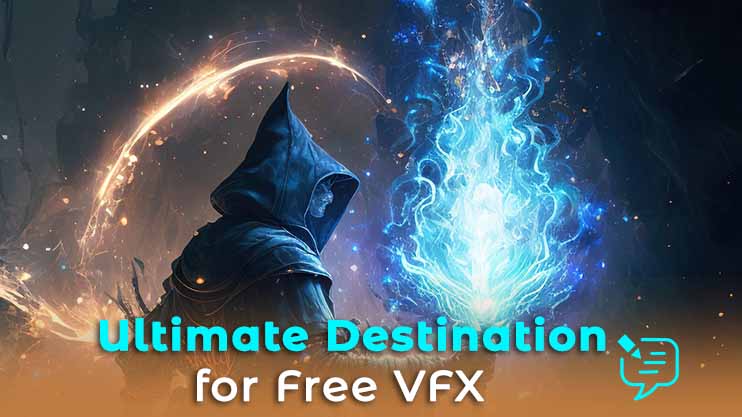Try Any 2 Assets for Free – Just Login & Download! Upgrade for Unlimited Access
Introduction Fire is one of the most powerful and visually impactful VFX elements used in action, music, or cinematic edits. Whether you’re a filmmaker, YouTuber, or Instagram creator, adding realistic fire overlays can instantly elevate the energy and intensity of your videos. At MyCreativeFX, you can now download high-quality Fire VFX Overlays in 4K absolutely free.
Why Use Fire VFX? Fire adds drama, danger, and excitement. It’s perfect for:
Action sequences
Explosions
Music videos
Fantasy or supernatural edits
Game montages
What’s Inside the Fire VFX Pack?
Multiple fire variations: flames, fire bursts, looping fire
Transparent background (or green screen)
High-quality 4K resolution
Compatible with all major editing software
How to Use
Download your preferred fire element from MyCreativeFX.com
Import into your video editor (Premiere Pro, After Effects, CapCut, etc.)
Change blend mode to "Screen" or remove green screen
Place it over your footage
Add sound effects and camera shake for realism
Perfect for All Creators Whether you edit on PC or mobile, these assets are optimized for both platforms. No plugins or advanced setups needed.
Conclusion Bring heat to your edits with fire overlays that look straight out of a Hollywood film. Start downloading for free today from MyCreativeFX and give your videos the fiery edge they deserve.
Meta Title: Fire VFX Overlay Free Download - 4K Fire Effects | MyCreativeFX Meta Description: Download high-quality 4K Fire VFX overlays for free. Perfect for action scenes, music videos, and cinematic edits. No signup needed. PC & mobile ready.