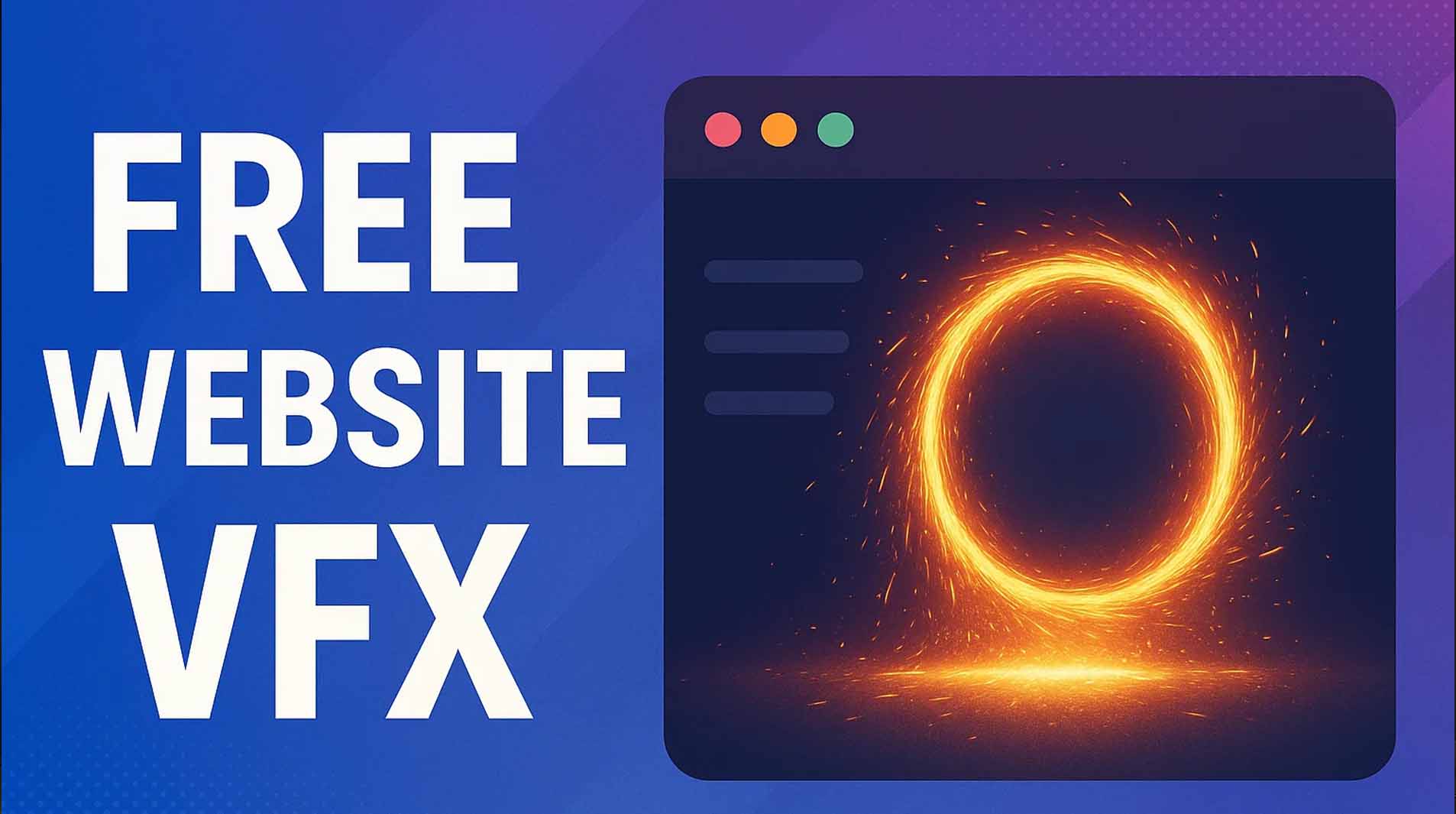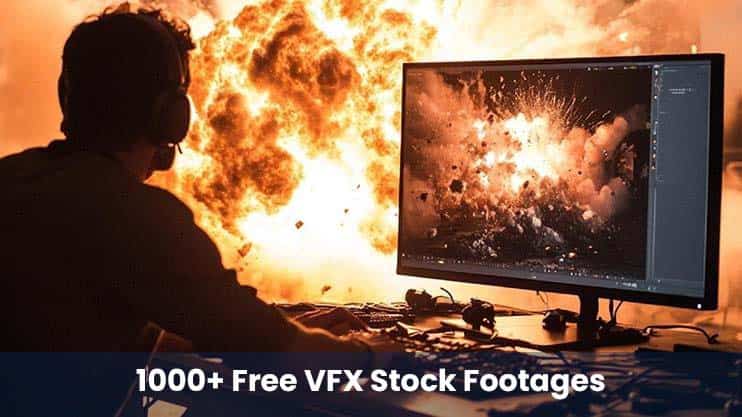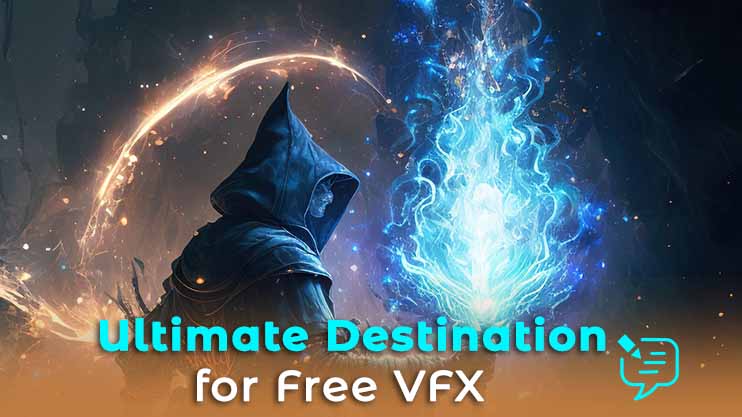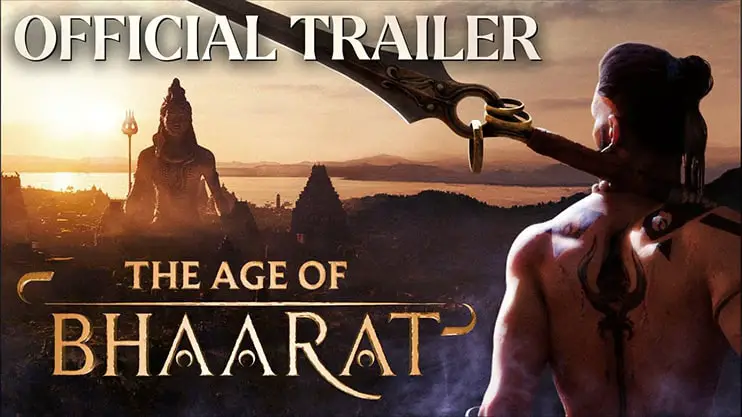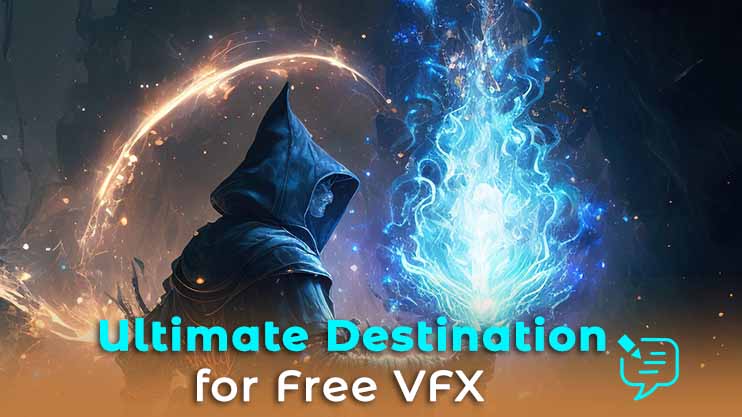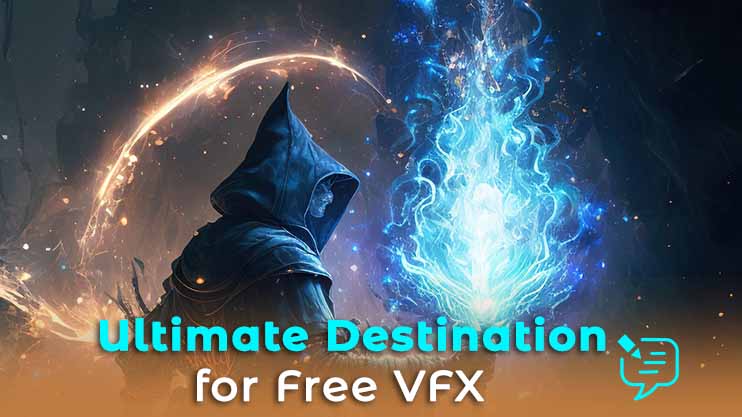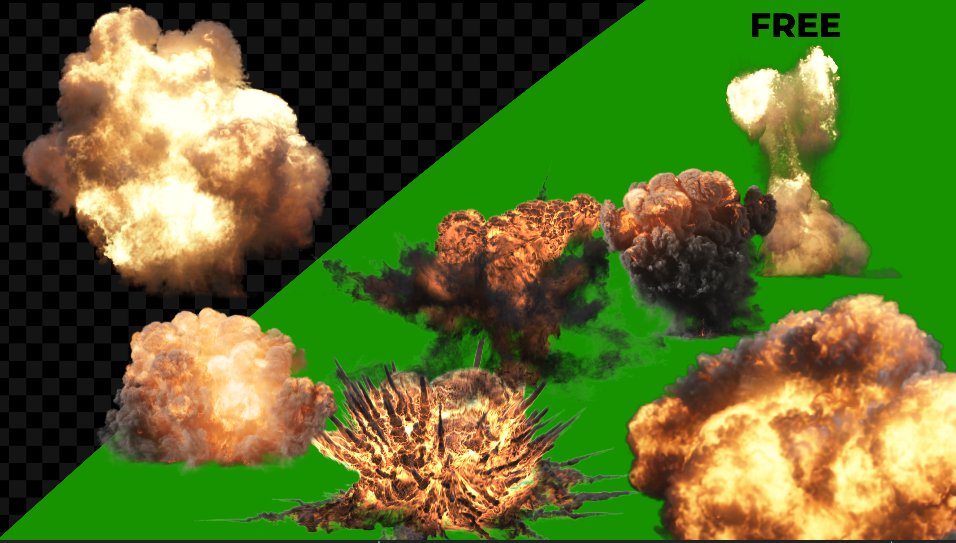Try Any 2 Assets for Free – Just Login & Download! Upgrade for Unlimited Access
In a world full of creators, standing out on YouTube means leveling up your visuals. Whether you're making cinematic travel vlogs, gaming videos, short skits, tutorials, or meme edits—video effects can instantly boost the quality and engagement of your content.
That’s why MyCreativeFX offers a curated selection of free YouTube video effects—designed specifically for creators like you.
In this blog, you’ll discover:
What types of video FX work best for YouTube
Where to download high-quality effects for free
How to apply them using simple editing tools
Pro tips to boost retention and visual impact
Let’s get started.
Video effects aren’t just eye candy—they’re strategic tools that:
✅ Capture attention within the first 3 seconds
✅ Emphasize reactions, transitions, and punchlines
✅ Add cinematic flair to storytelling or vlogs
✅ Make edits feel professional and polished
Even subtle VFX additions can make a huge difference in how people perceive your content.
At MyCreativeFX, we’ve built a library specifically optimized for YouTubers, including:
🎇 Transition FX – Speed lines, glitch cuts, light leaks
🔥 VFX Overlays – Fire bursts, explosions, magic energy
❄️ Weather FX – Rain, snow, fog for mood
⚡ Impact FX – Shake FX, flashes, and distortion hits
💨 Motion Elements – Dust, particles, wind trails
🩸 Stylized FX – Blood, smoke, fire, ghost trails
📱 Mobile-Friendly FX – Works great in CapCut, Alight Motion, VN Editor
And the best part? They’re all:
✅ Free to download
✅ Royalty-free for commercial use
✅ No watermark
Visit: https://mycreativefx.com
Go to the “Free VFX” section and browse the categories. Whether you’re into gaming, beauty edits, travel, vlogging, or meme edits—there’s something for every niche.
➡️ Download Free YouTube FX Now
No fancy software needed! Here’s how to apply them step-by-step:
Pick from categories like Glitch Transitions, Explosion FX, or Light Overlays.
Compatible with:
Adobe Premiere Pro / After Effects
Final Cut Pro / DaVinci Resolve
CapCut, Alight Motion, VN (for mobile creators)
Layer the FX on your timeline. Most effects are transparent MOVs or MP4s with black backgrounds (just use blending modes).
Use Screen or Add mode
Trim the length for punchier results
Use motion tracking if needed (especially for follow-cam edits)
Export in 1080p or 4K. Upload to YouTube. Watch the engagement rise.
Vlogs: Use lens flares, film grain, and cinematic light leaks for polish
Gaming: Add explosion, fire, or screen shake FX to clutch moments
Skits & Shorts: Use glitch FX or cartoon popups for comedy timing
Product Reviews: Use transitions, focus effects, and overlays
Reaction Videos: Add sparkle FX, emoji overlays, zooms and sound synced visuals
🎯 Use FX for punchlines and peaks (don’t overuse)
📱 Make your shorts “scroll-stopping” with motion FX
🌈 Color correct your footage before applying overlays
💡 Combine multiple FX layers (dust + light + shake)
🎶 Sync effects with your beat or sound design for rhythm
Every effect in the MyCreativeFX Free VFX Library is mobile-optimized:
MP4 format or green screen versions
Compatible with iOS and Android editors
Drag-and-drop use in apps like CapCut and Alight Motion
Even if you’re editing from your phone, your videos can still look pro.
All effects from MyCreativeFX are:
✅ Royalty-free
✅ No sign-up needed
✅ For YouTube, TikTok, Instagram, or commercial content
You don’t need to credit us. Just download and use.