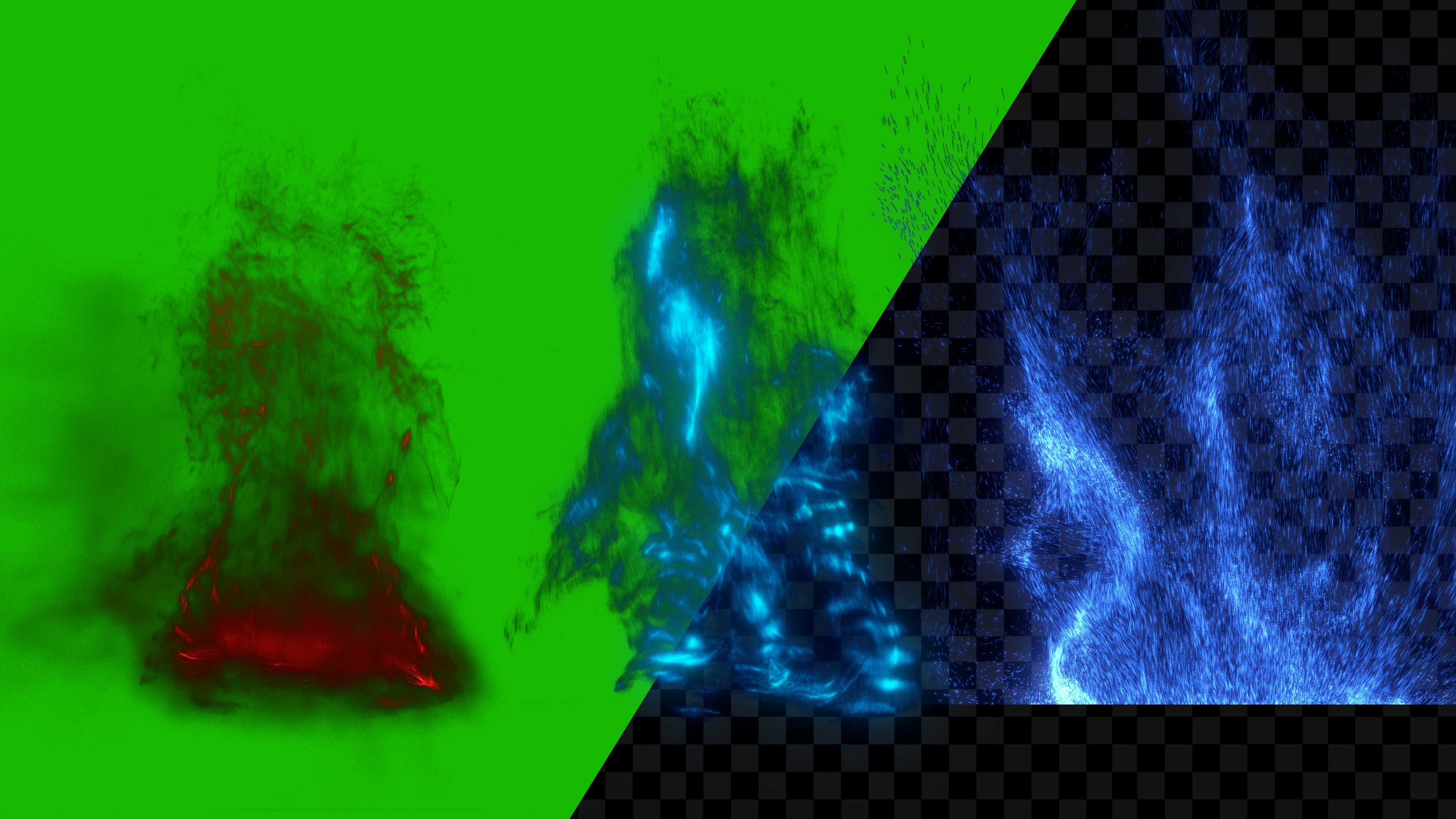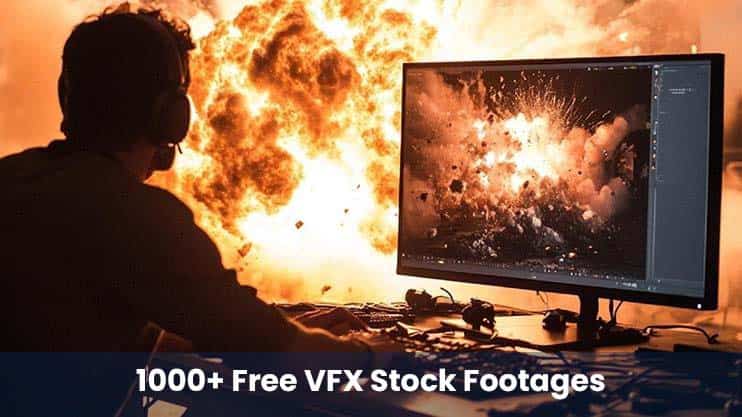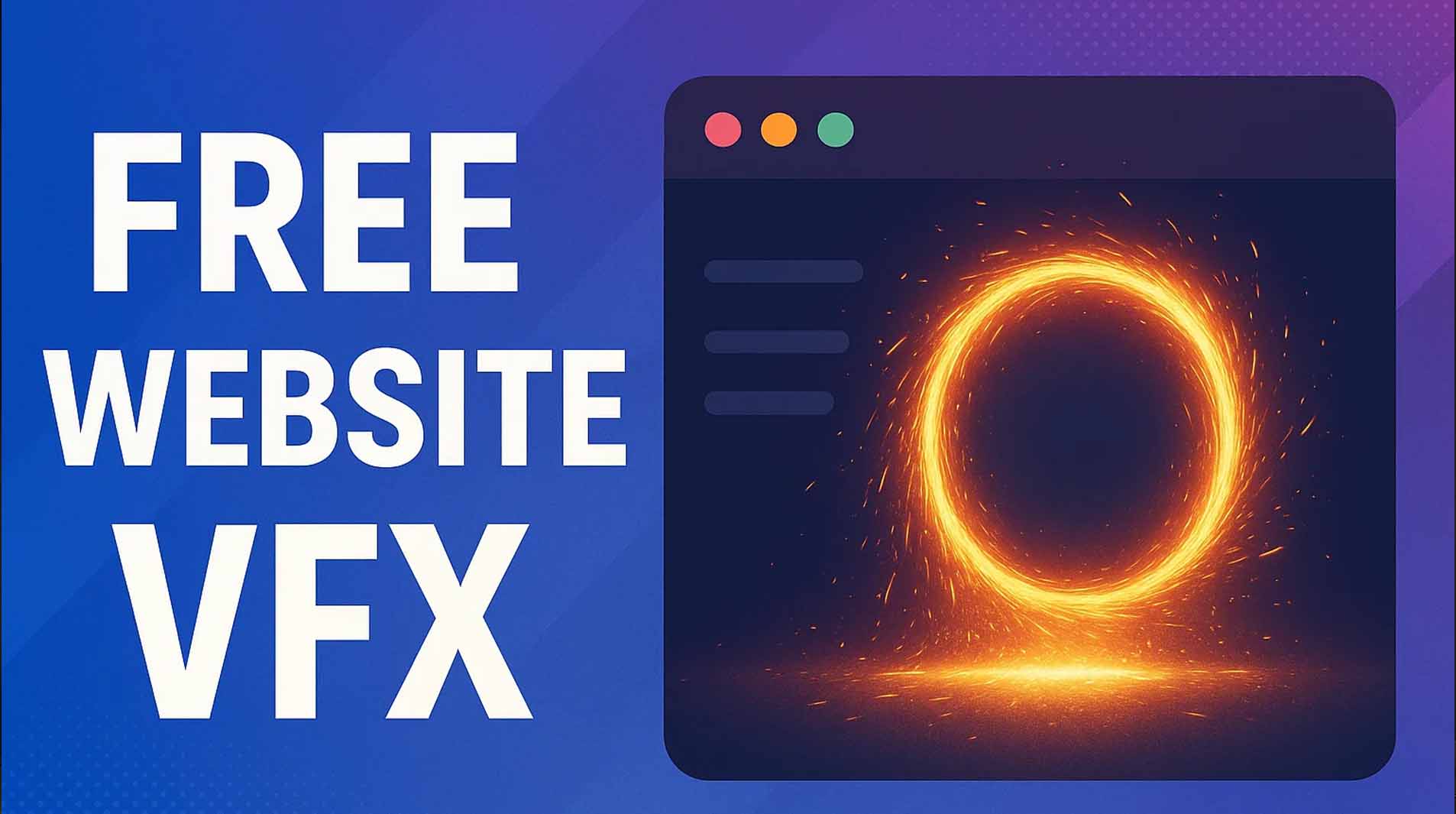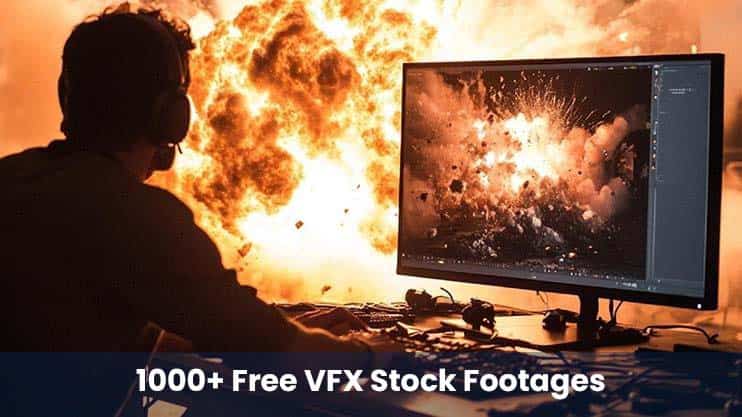Try Any 2 Assets for Free – Just Login & Download! Upgrade for Unlimited Access
You don’t need to break the bank to get stunning VFX and video effects for CapCut. Here’s how you can easily download free VFX and video effects and start adding them to your edits.
Visit MyCreativeFX: Go to MyCreativeFX.com to find a wide range of free VFX and video effects. Choose from categories like smoke, fire, explosions, sparks, and more.
Download the VFX Pack: Once you’ve selected the VFX and video effects pack you want, click the download button. These assets are available in 4K resolution, and you can use them in CapCut or any other video editing app.
Import VFX into CapCut: After downloading the VFX and video effects pack, open your CapCut app and import the VFX files into your project. You can simply drag and drop them onto your timeline.
Use Green Screen or Chroma Keying: If the VFX pack comes with a green screen background, use the chroma keying feature in CapCut to remove the green background and blend the effect into your footage seamlessly.
Adjust and Customize: You can scale, rotate, or adjust the timing of the VFX and video effects to match your video. Add some motion blur or a camera shake effect to make your VFX and video effects look even more realistic.
Types of Free VFX and Video Effects You Can Download for CapCut
Here are some popular free VFX and video effects elements you can download and use in your CapCut projects:
Smoke & Fog Effects – Add a moody atmosphere to your videos with free smoke or fog VFX and video effects.
Fire & Explosion Effects – Make your action scenes pop with blazing fire and explosive VFX and video effects.
Sparks & Lightning – Enhance your special effects with dazzling sparks and lightning bolts.
Particle Effects – Create magical, floating particles or dust clouds for a cinematic look.
Transitions & Animations – Add seamless transitions between clips with smooth animations.
Tips for Using VFX and Video Effects in CapCut
Keep the effects subtle for a more professional look.
Use VFX and video effects to tell a story, not just to show off flashy visuals.
Experiment with multiple VFX and video effects layers to create complex effects.
Conclusion
CapCut is a fantastic tool for mobile video editing, and with the right VFX and video effects, you can take your videos from good to great. Download free VFX and video effects for CapCut from MyCreativeFX.com, and start adding cinematic magic to your videos today.
Meta Title: Download Free VFX and Video Effects for CapCut – Stunning Effects for Your Videos | MyCreativeFX
Meta Description: Learn how to download and use free VFX and video effects in CapCut. Enhance your mobile videos with 4K visual effects like smoke, fire, explosions, and more from MyCreativeFX.