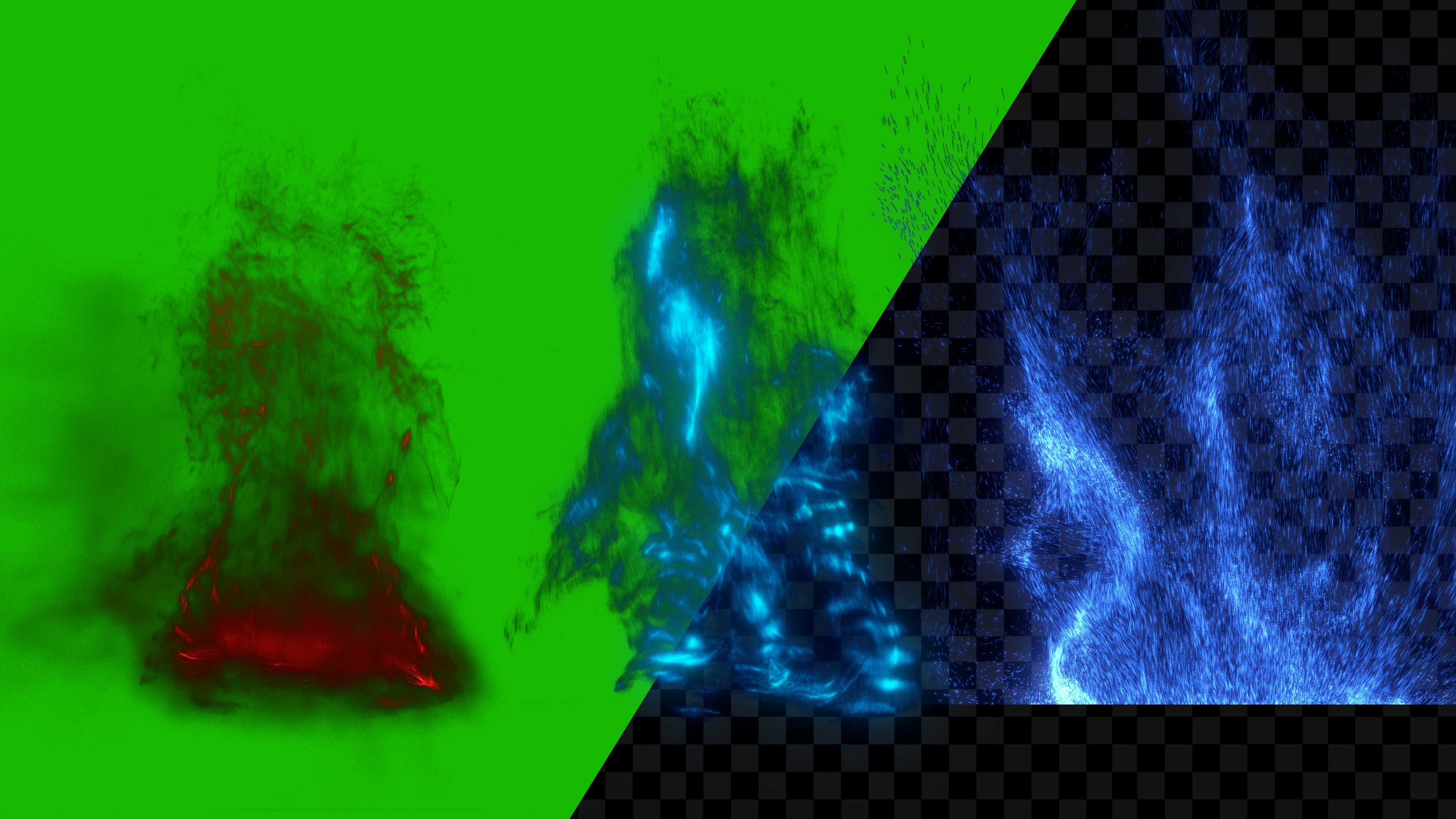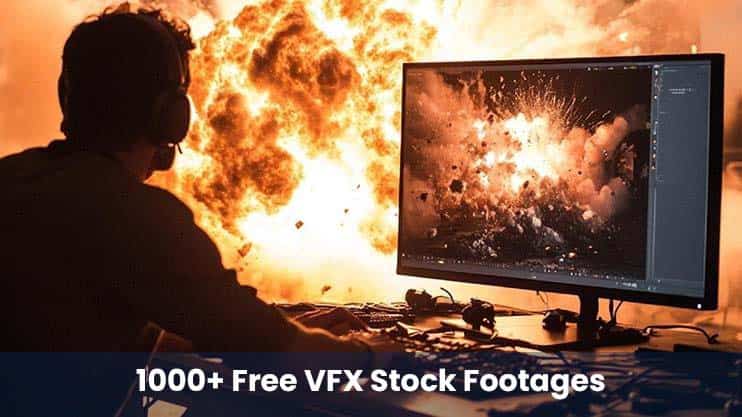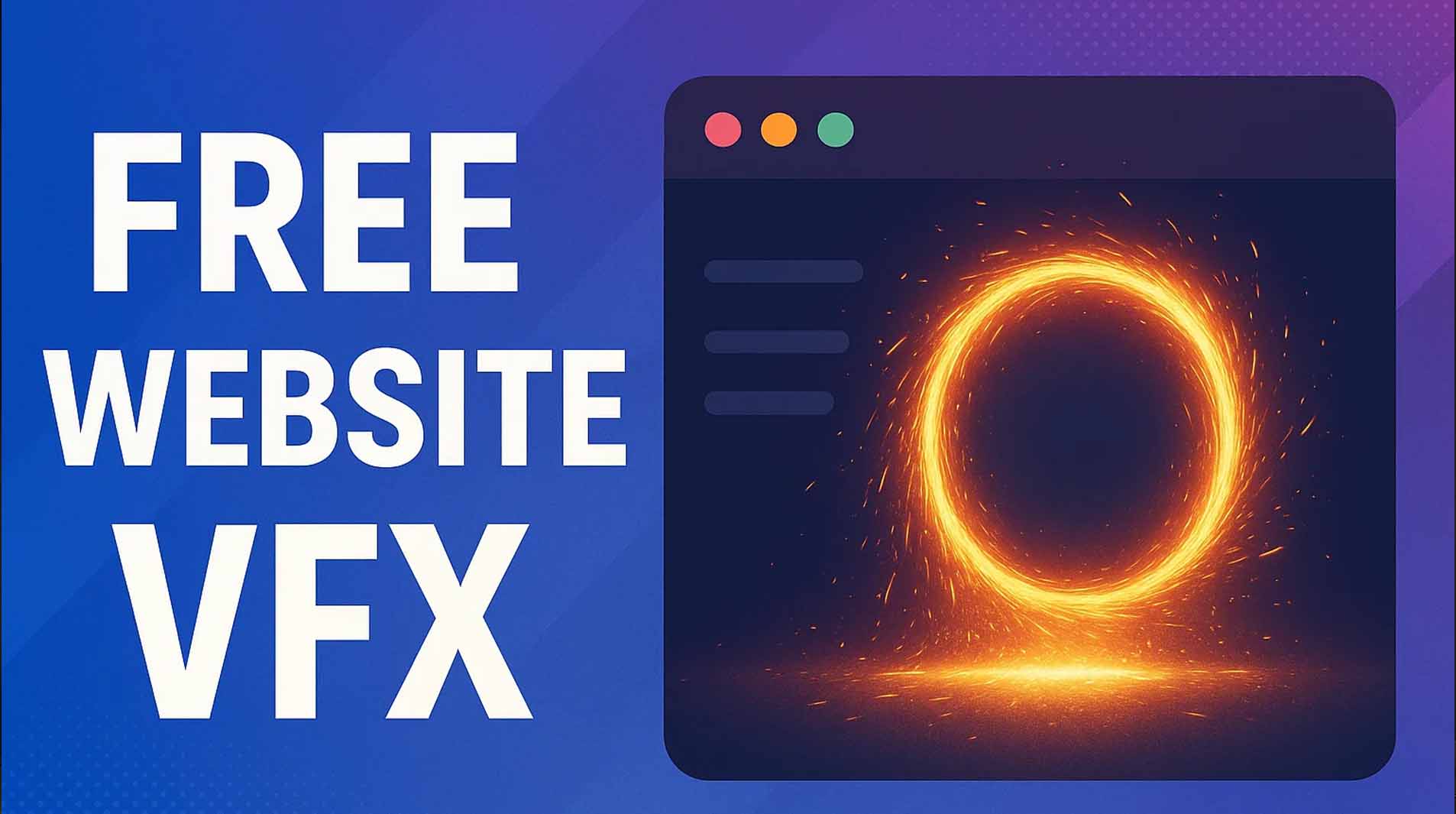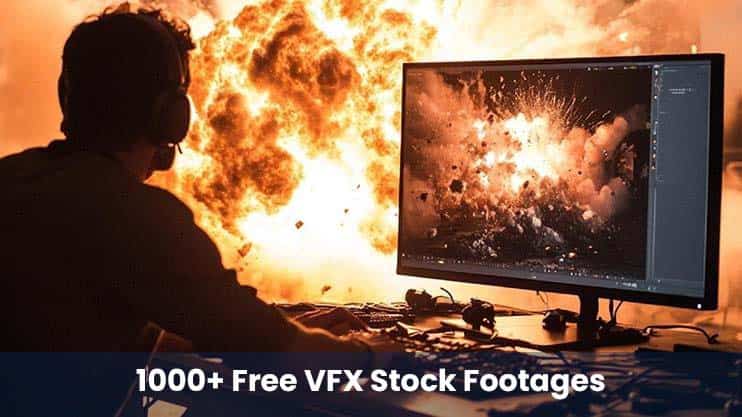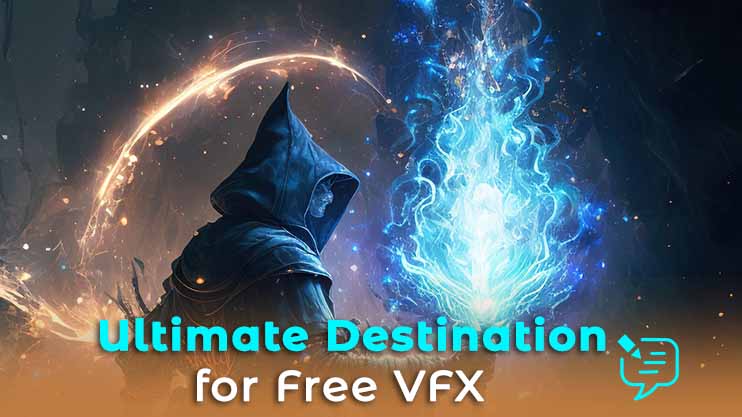Try Any 2 Assets for Free – Just Login & Download! Upgrade for Unlimited Access
Whether you're crafting an action-packed short film, a cinematic reel, or a gaming montage, adding realistic fire VFX can take your project from ordinary to explosive. But most creators struggle with finding high-quality fire effects that are both free and royalty-free.
In this blog, we’ll show you how to instantly download professional-grade free fire VFX from MyCreativeFX and use them to bring the heat to your edits—without breaking your budget.
🔥 Fire effects add energy, danger, and excitement. They're perfect for:
Action scenes with explosions or flamethrowers
Music videos with dramatic ambience
YouTube intros with logo burns
Gaming montages with kill streak visuals
Social media edits needing extra flair
Whether you're creating short-form content or long-format narratives, fire FX help sell the moment and keep your viewers watching.
There are plenty of platforms offering fire overlays, but most either:
Come with watermarks
Require a paid subscription
Limit you to low resolution
That’s why creators are switching to MyCreativeFX, which provides:
✅ Royalty-free fire VFX for commercial and personal use
✅ Transparent background formats (ProRes, MP4, MOV)
✅ High resolution (up to 4K) with clean edges
✅ No watermarks, no strings attached
And the best part? It’s 100% free.
MyCreativeFX has a growing library of fire effects you can use instantly:
💥 Explosions – Cinematic blasts and fireballs
🔥 Flamethrowers – Military-style weapon flames
🔥 Torch FX – Controlled flames for fantasy or historical scenes
💣 Fire Bursts & Impacts – For fight scenes or dramatic transitions
💀 Burning Effects – Fire with smoke, sparks, and ashes
🧨 Fire Trails – Drag effects for fast movement or weapon swings
All assets are loop-ready and designed for integration with footage.
Let’s break down how to use these VFX in your editor:
Visit https://mycreativefx.com and browse the Fire VFX category. Add any free pack to your cart and checkout for $0. Then download your files instantly.
Use any editing platform:
Adobe Premiere Pro / After Effects
Final Cut Pro / DaVinci Resolve
CapCut / Kinemaster / VN on mobile
Drag and drop the effect over your base footage.
Set the blend mode to Screen or Add to remove black backgrounds (if not transparent)
Adjust the scale, opacity, and position to match your footage
Add motion blur, color grading, and sound FX for realism
To make your fire effect feel “baked in,” match the ambient glow using:
Orange/amber tints
Lens flares
Glow effects behind characters or objects
If you’re editing on your phone, MyCreativeFX has optimized fire overlays for mobile in MP4 format with transparent backgrounds. Simply drop them into CapCut or Alight Motion without needing green screen keying.
✅ Ideal for:
TikTok edits
Instagram Reels
YouTube Shorts
Mobile trailers and intros
Using fire VFX isn’t just about looks—it’s about engagement. Fire effects:
🚀 Grab attention in the first few seconds
🧠 Help the viewer emotionally invest
🎯 Increase your perceived production value
🤝 Make your content more shareable and memorable
In a sea of scrollable content, fire can be your hook.
🔫 Action short filmmakers
🧙 Fantasy video editors
🕹️ Gaming content creators
🎵 Music video producers
📱 Mobile content creators
Whether you’re a hobbyist or pro, you can create Hollywood-style fire effects—without a big studio budget.
All it takes is a few clicks:
Go to https://mycreativefx.com
Navigate to the Free Fire VFX section
Add your favorite effects to cart (for $0)
Download and ignite your content 🔥