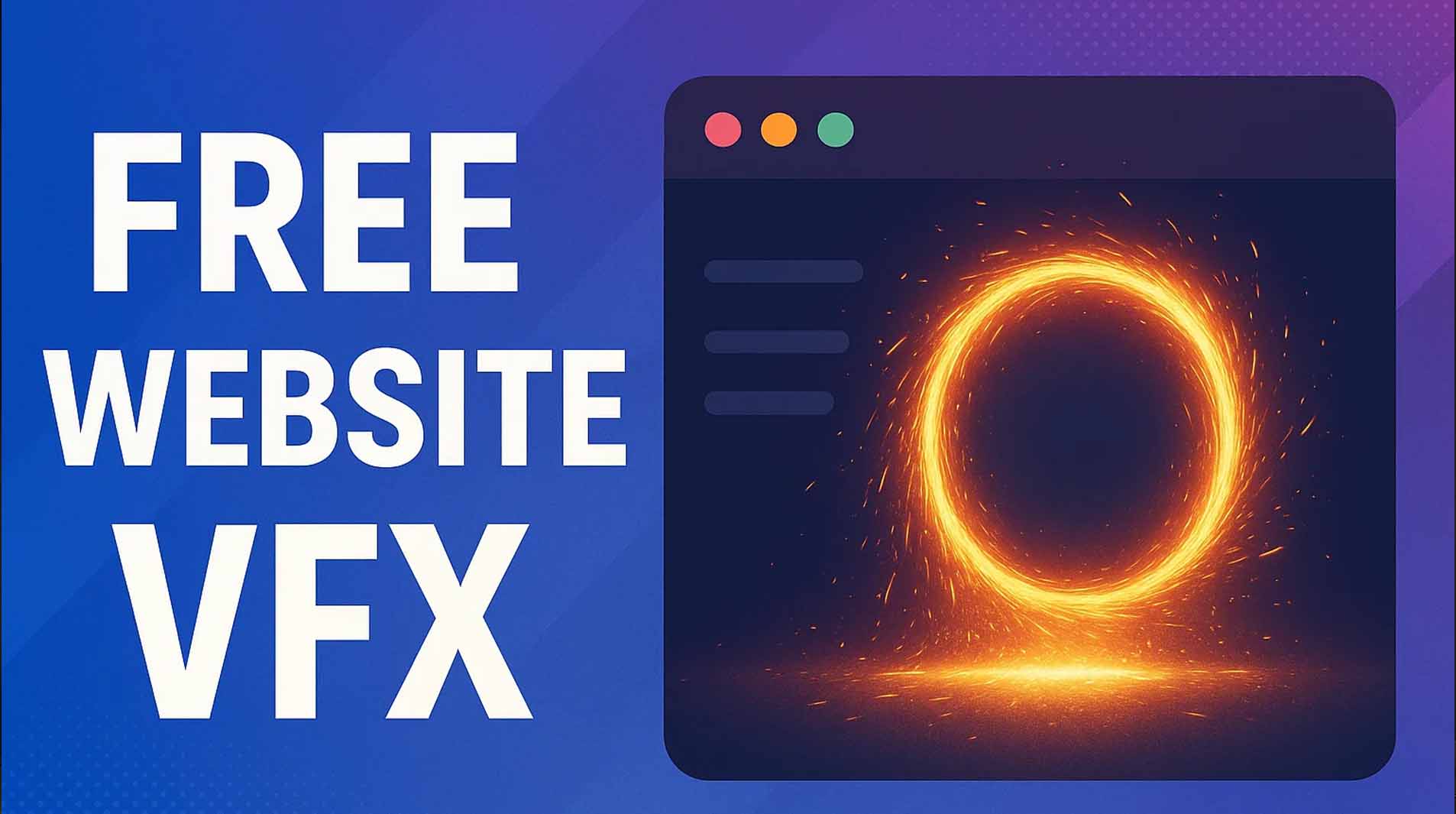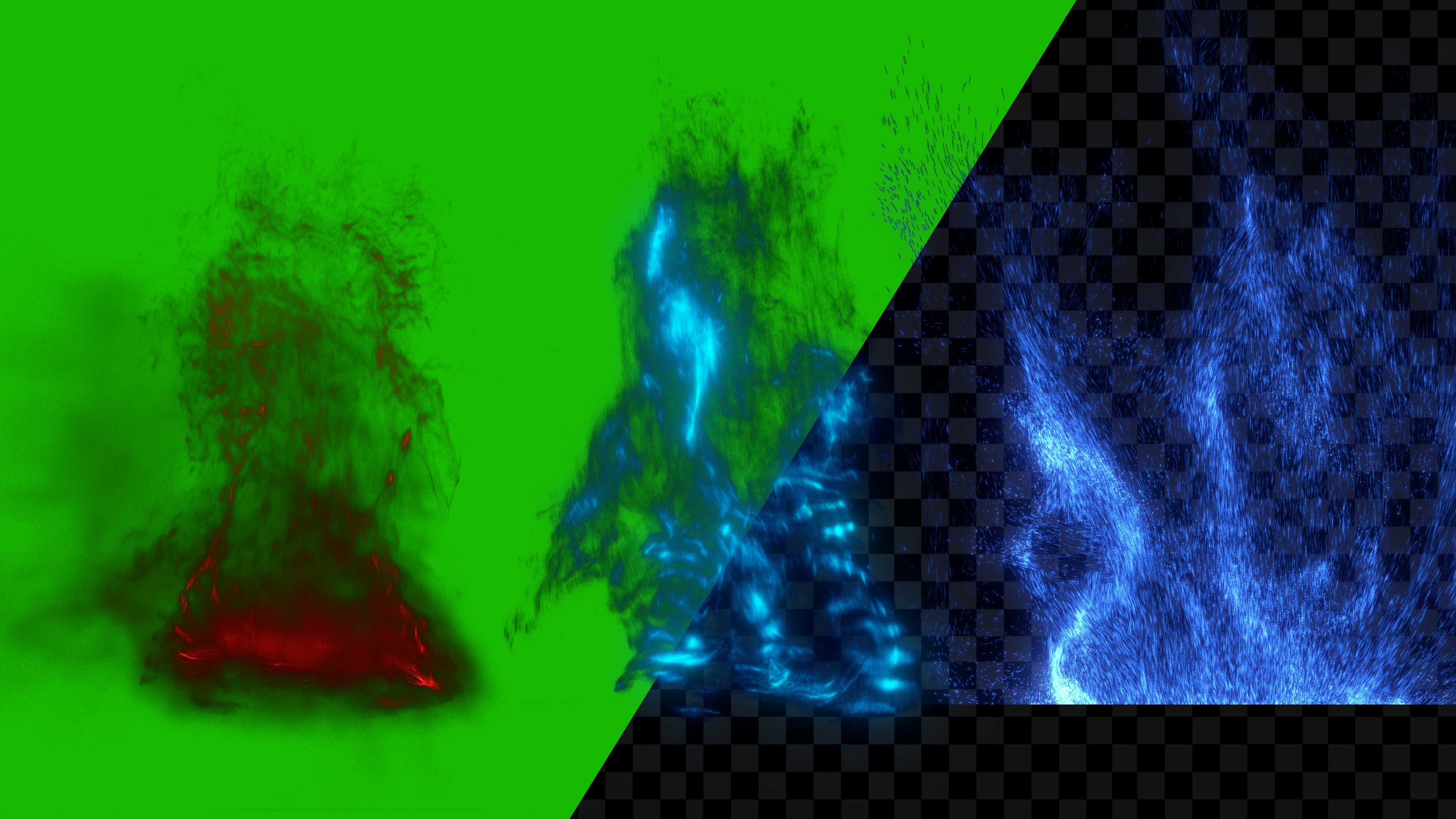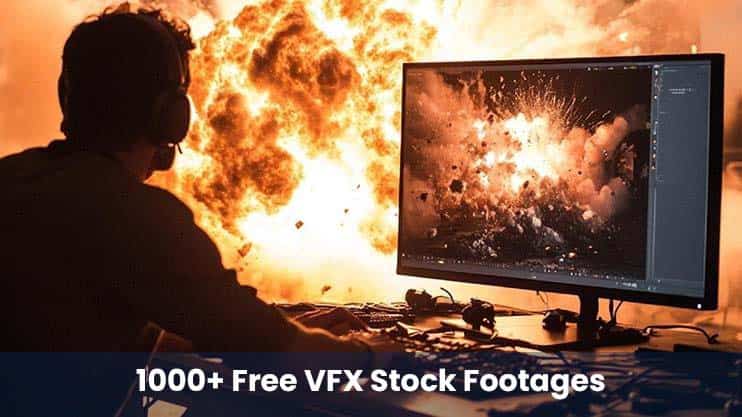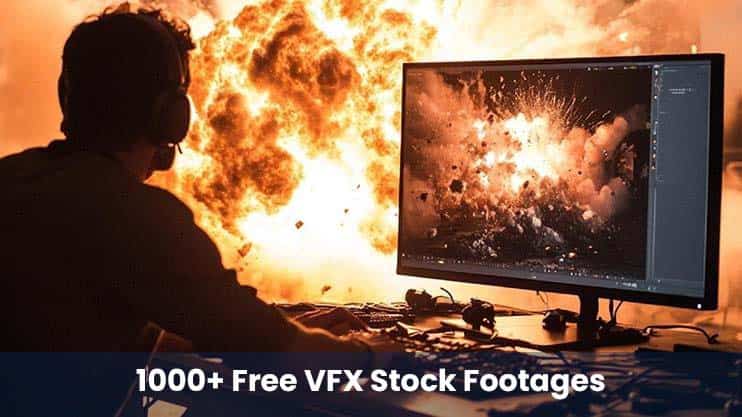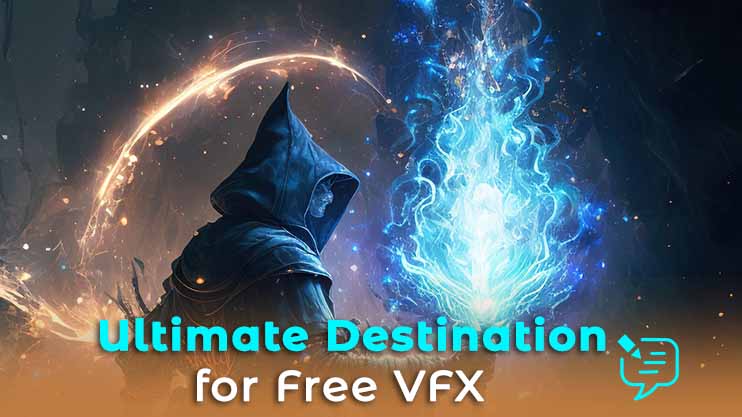Try Any 2 Assets for Free – Just Login & Download! Upgrade for Unlimited Access
Creating horror shorts, zombie scenes, action reels, or even cinematic fight sequences? Then you know how crucial realistic blood VFX can be. Whether it's blood splatters, dripping effects, or bullet hits—these elements help sell the impact, amplify intensity, and make your visuals feel truly alive.
In this post, we’ll guide you through downloading and using the best free blood VFX available at MyCreativeFX, so you can turn your chilling vision into a powerful reality.
Blood effects add dramatic realism to intense scenes. They're a storytelling tool that:
Adds visceral reaction from viewers
Elevates tension and suspense
Enhances the believability of action
Conveys injury, conflict, and consequence
For horror filmmakers, thriller editors, and action creators, blood is not just gore—it’s drama.
Many websites offer blood effects, but they’re often:
Low resolution or grainy
Covered in watermarks
Poorly animated or unrealistic
That’s why creators choose MyCreativeFX, where you’ll find:
✅ High-quality blood VFX in HD and 4K
✅ Transparent background elements (MOV/PNG)
✅ Effects optimized for drag-and-drop use
✅ 100% royalty-free, no watermarks
At MyCreativeFX, you’ll find a wide selection of free blood FX, including:
💥 Bullet Hit Splatter – Instant directional sprays for gunshot impacts
🩸 Dripping Blood FX – Creepy horror-style trickles and leaks
💣 Explosion Blood Mist – For gory battle scenes or monster attacks
🔪 Knife Slash FX – Horizontal and vertical splashes for melee impacts
👻 Horror Overlays – Blood walls, raining blood, and disturbing leaks
These assets can be used in slow motion, composited with actors, or layered into background textures.
Follow these steps to get cinematic gore in seconds:
Go to the Free VFX section on MyCreativeFX and search for “Blood VFX.” Add to cart and download free of charge.
Supported editors:
Adobe After Effects / Premiere Pro
DaVinci Resolve / Final Cut Pro
CapCut / Alight Motion / VN (on mobile)
Drop the effect over your footage.
Align the blood spray, drip, or mist with your footage. Use the scale tool to match proportions and adjust opacity for blending.
Pair your visuals with squelches, impact sounds, or body hit SFX for immersive results.
Match Camera Angle – Rotate or flip blood splatters to match the actor’s movement.
Use Motion Blur – Add natural motion blur for quick impacts.
Color Grade Together – Grade VFX and footage as one for realism.
Blend Multiple Layers – Use blood plus dust or smoke FX for complex scenes.
Use Light Wrap or Shadows – Light wrap tools help integrate the VFX more naturally.
MyCreativeFX provides blood FX in MP4 format—ideal for drag-and-drop use in mobile apps like:
CapCut
Kinemaster
VN
Alight Motion
No green screen keying required.
🎬 Indie horror filmmakers
🎮 Game montage editors
📱 Short video creators (TikTok, Reels)
🎥 Action scene creators
🧛 Halloween and supernatural creators
Whether you're working on a haunted house teaser or a zombie survival story, blood FX can transform your visuals.
All assets from MyCreativeFX are:
Free to download
Royalty-free
Usable for personal or commercial projects
You don’t need to credit or license. Just download, edit, and post.
Visit https://mycreativefx.com
Search “Blood VFX” or browse the Free VFX category
Add your favorite FX to cart
Download instantly
Edit with intensity 🩸