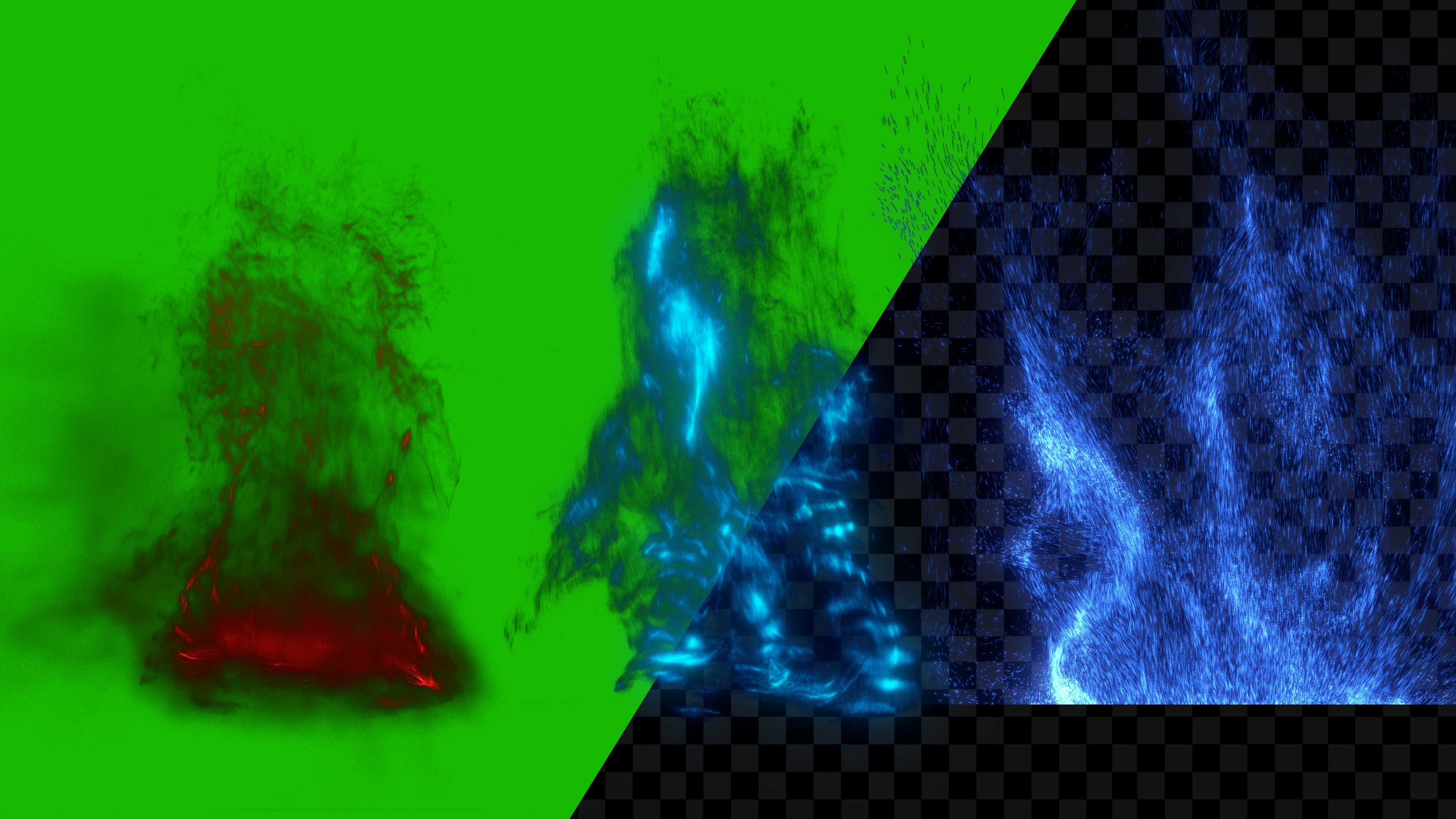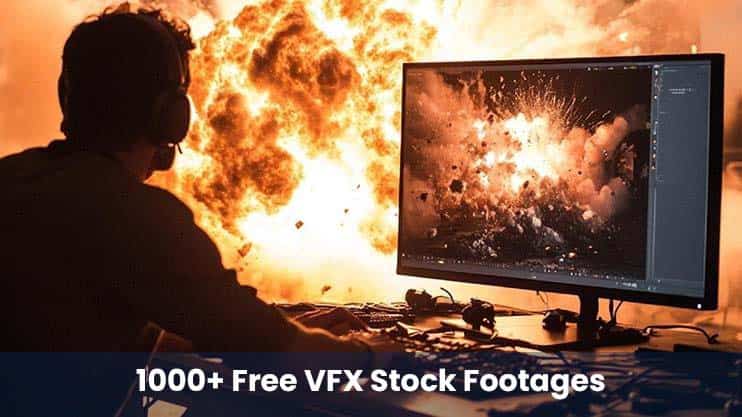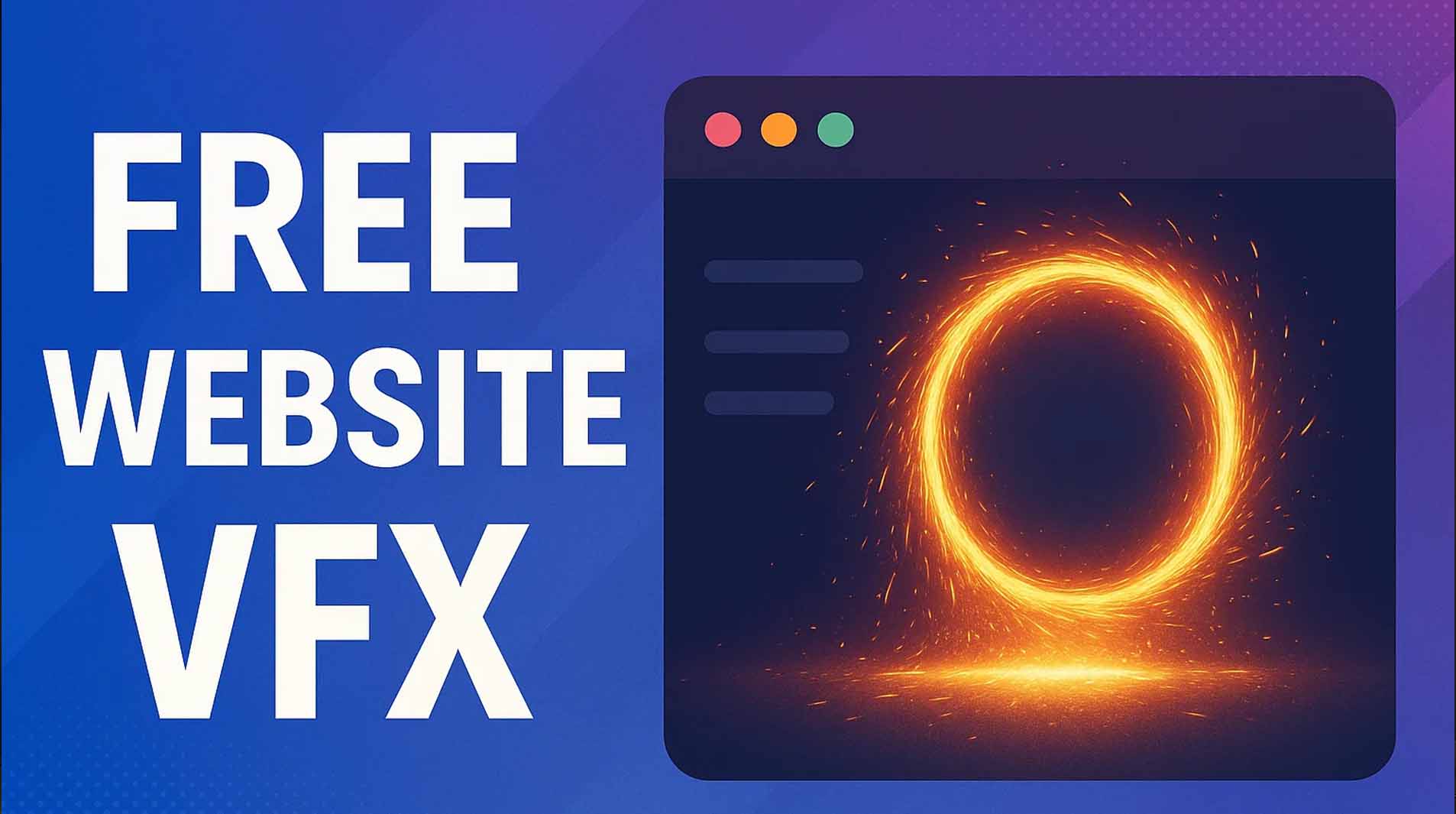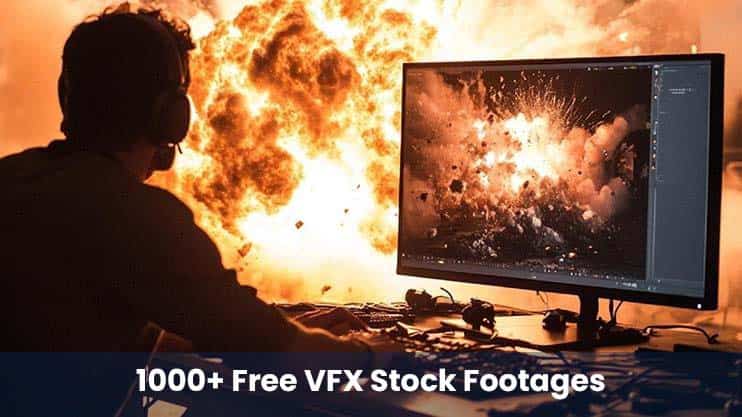Best VFX Website Try Any 2 Stock Footages for Free – Just Login & Download
If you're a filmmaker, content creator, or photographer, you already know the power of color grading. It’s that final touch that brings your vision to life—whether you're creating a cinematic short film, an Instagram reel, or a moody photoshoot. But premium-quality LUTs (Look-Up Tables) can be expensive—unless you know where to look.
Good news: mycreativefx.com is offering 100+ free color grading LUTs, available to download right now. Yes, completely free.
LUTs are preset color grading files that adjust the color, contrast, and tone of your footage or images. Think of them as Instagram filters, but for professional-level editing tools like:
Adobe Premiere Pro
DaVinci Resolve
Final Cut Pro
Photoshop
After Effects
LumaFusion and more
Using LUTs saves you time and brings consistency and style to your content. Whether you want a cinematic teal & orange look, a gritty urban tone, or a vintage film vibe, LUTs are your secret weapon.
When you download the LUT bundle from mycreativefx.com, here’s what you can expect:
✅ Over 100 professionally designed LUTs
✅ Formats compatible with major editing platforms (.CUBE)
✅ A wide range of styles: cinematic, moody, vintage, vibrant, black & white, nature tones, and more
✅ Easy drag-and-drop use
✅ Works for both video and photography
Whether you shoot weddings, travel vlogs, product videos, or Instagram content, this pack has something for every style.
This LUT bundle is perfect for:
YouTubers and video editors who want fast, polished results
Photographers who want to give their work a unique color tone
Social media creators seeking a consistent aesthetic
Filmmakers looking to add a cinematic feel without spending hours in post-production
Beginners who want to experiment with color grading without buying expensive packs
Using the LUTs is super simple:
Download the pack from mycreativefx.com
Unzip the folder
Import the LUTs into your editing software (check your software’s guide for details)
Apply, tweak, and watch your footage come to life!
Why spend hours manually grading your footage or spending a fortune on premium packs when you can get professional results for free?
👉 Click here to download 100+ Free LUTs from mycreativefx.com and bring your visuals to the next level.
Whether you're working on your next masterpiece or just getting started, these LUTs will help you tell your story with style.
Let me know if you'd like a shorter version or need help turning this into a video script or email campaign!