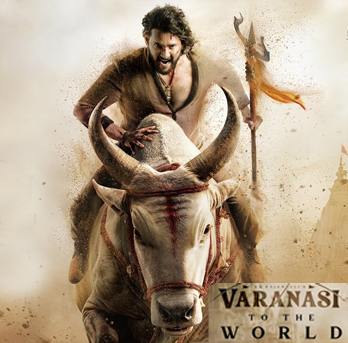Free VFX Download – Login to Download 2 Free VFX Assets [ 40% Off Today Only! ]
If you’ve ever tried editing cartoons, anime-style videos, or fun YouTube skits, you probably know one thing: realistic fire effects don’t always fit the mood. Sometimes, what your project needs is toony fire, anime flames, or comic-style explosions that look bold, colorful, and fun.
That’s where the Cartoon Fire FX Pack from MyCreativeFX.com comes in. Designed specifically for creators, editors, and animators, this pack offers free VFX overlays in 4K, available in both green screen format and QuickTime ProRes alpha channel.
Whether you’re making a kids’ animation, an anime battle edit, or a funny cartoon skit, these effects are made to bring your projects to life.
Unlike cinematic fire overlays that focus on realism, cartoon fire FX are stylized. They look bold, clean, and eye-catching — perfect for projects where you want energy and fun instead of gritty realism.
Here’s why creators love them:
Free Fire Overlays in Cartoon Style – Fireballs, explosions, burning flames.
Anime Fire FX – Inspired by action-packed Japanese anime.
Toony Fire Animations – Bright, bold flames for kids’ videos and comics.
Cartoon Green Screen FX – Quick drag-and-drop for CapCut and mobile editors.
ProRes Alpha Fire FX – Professional overlays with transparent backgrounds for Premiere Pro, After Effects, and DaVinci Resolve.
The Cartoon Fire FX Pack works for:
🎬 YouTube Animators – Add cartoon fire to skits, gaming edits, and story videos.
📱 Mobile Editors – Use green screen fire in CapCut, Kinemaster, and Filmora.
🎨 Motion Designers – Add comic-inspired fire FX to promos and animations.
📺 Anime Editors – Create dramatic fire-based battle edits with anime fire FX.
🎥 Filmmakers – Add stylized overlays for fantasy or comedy scenes.
We know different creators edit in different ways, which is why the pack comes in two formats:
Green Screen Fire FX (MP4)
Perfect for beginners and mobile editors.
Simply apply a chroma key filter to remove the green.
Quick, simple, and lightweight.
QuickTime ProRes Alpha FX
Best for professional workflows.
Transparent background already built-in.
High-quality overlays with no green edges.
This flexibility makes it easy for both beginners and professionals to use the same pack in different environments.
🔥 Cartoon Fireballs – Anime-inspired fire shots.
💥 Cartoon Explosions – Comic-style blasts for comedy or action.
🔥 Looping Fire Animations – Perfect for background flames.
✨ Toony Sparks & Embers – Adds energy to your edits.
⚡ Anime Fire Auras – Great for battle edits and transformations.
All of these are free VFX overlays in 4K.
If you’re searching for:
Free VFX Overlays
Free Fire Overlays in 4K
Free Cartoon Green Screen Effects
Fire FX Cartoon Pack
Toony Fire Animations
Anime Fire FX Download
ProRes Alpha Cartoon Fire Overlays
👉 You’ll find them all in this one Cartoon Fire FX Pack at MyCreativeFX.com.
Visit MyCreativeFX.com
Search for Cartoon Fire FX Pack
Choose your format: Green Screen or ProRes Alpha
Download instantly — no complicated steps.
👉 Click Here to Download Cartoon Fire FX Pack
If you want to add fun, anime-style fire effects to your projects, the Cartoon Fire FX Pack is the ultimate free resource. From green screen cartoon flames to ProRes alpha fire FX overlays, this pack is built for every kind of editor — whether you’re a beginner on CapCut or a pro working in After Effects.
🔥 Don’t waste time animating fire from scratch. Download free cartoon fire overlays today and make your videos, cartoons, and anime edits more explosive than ever.
👉 Start now at MyCreativeFX.com.