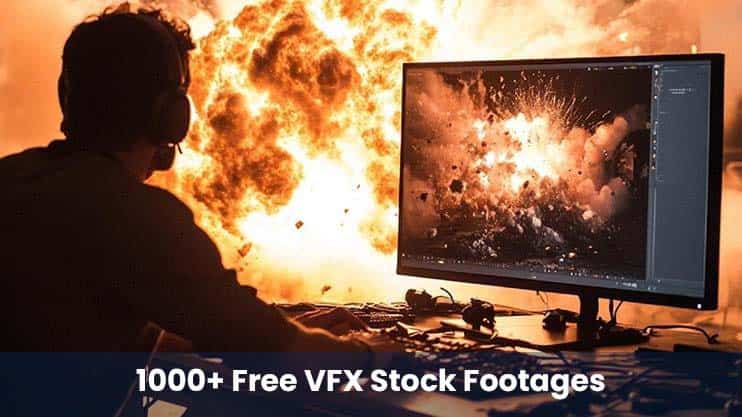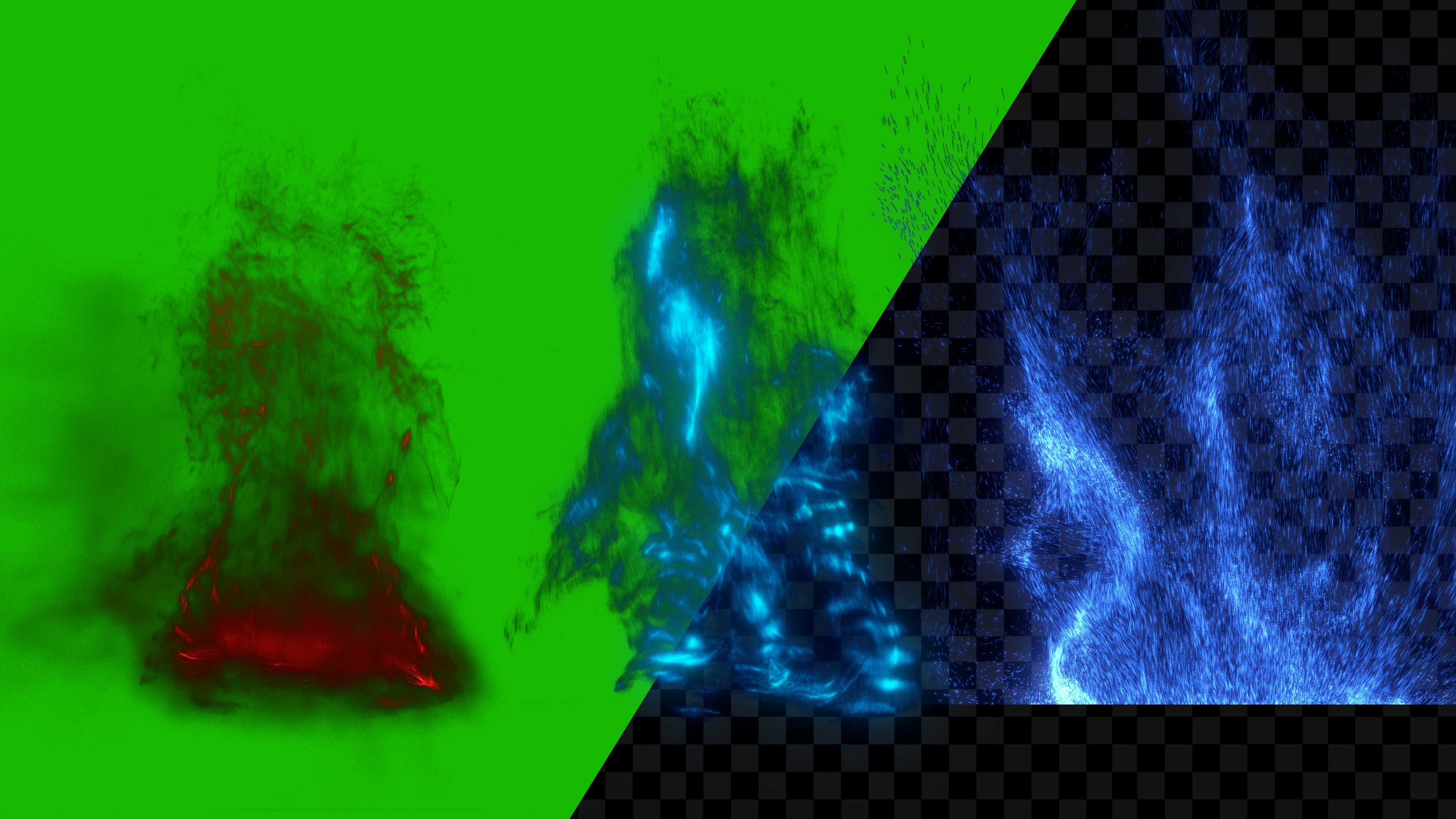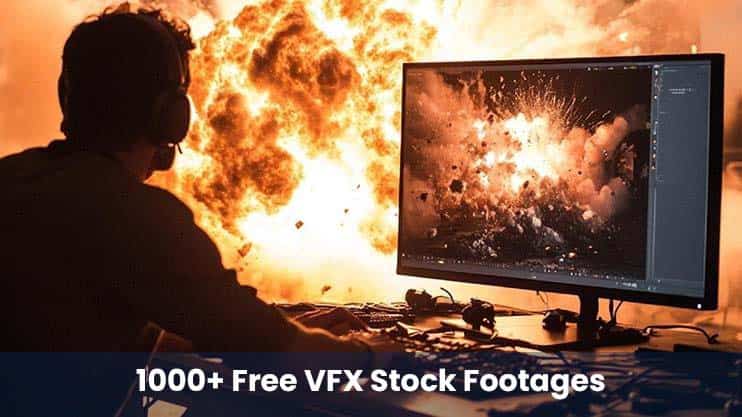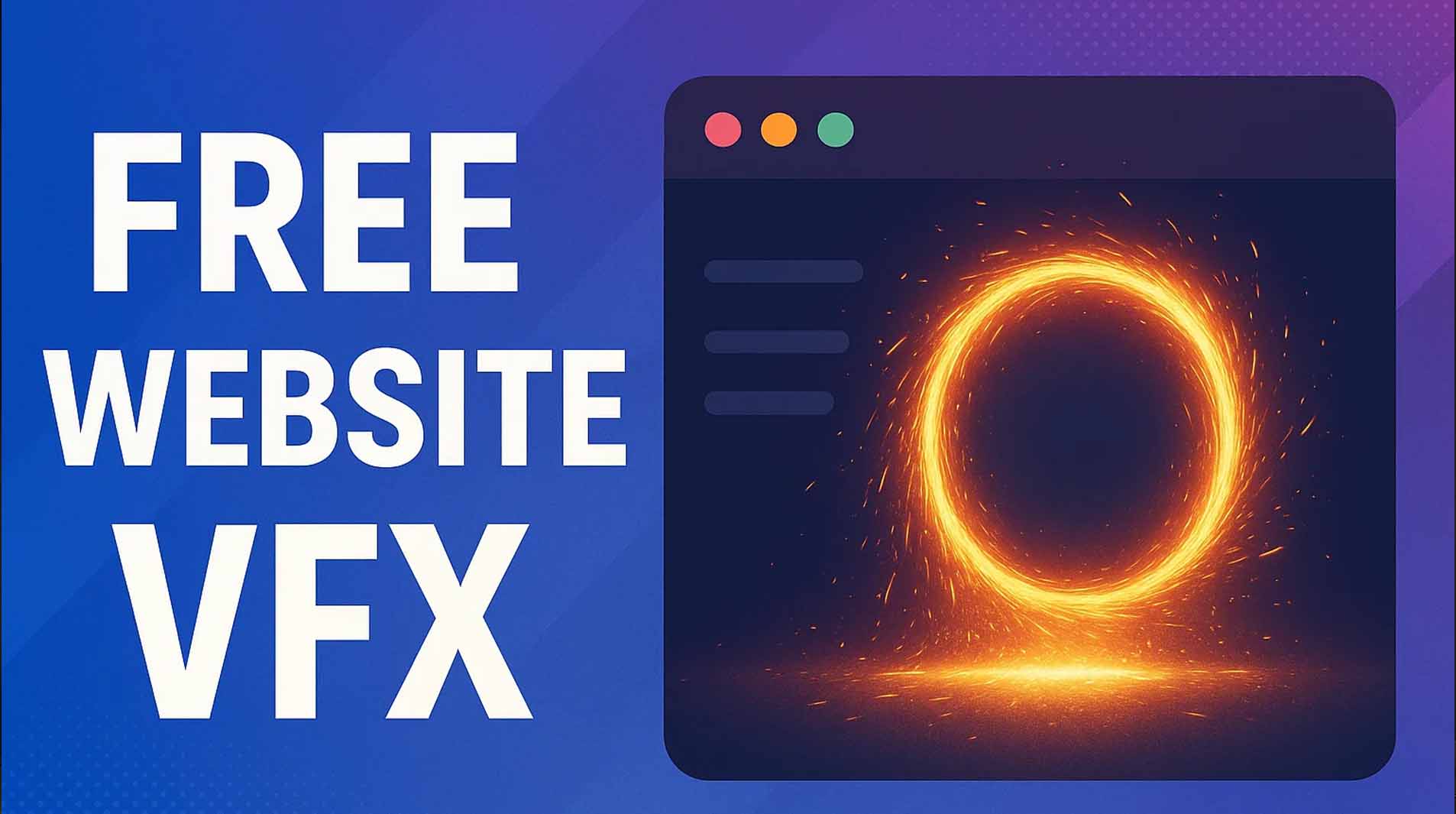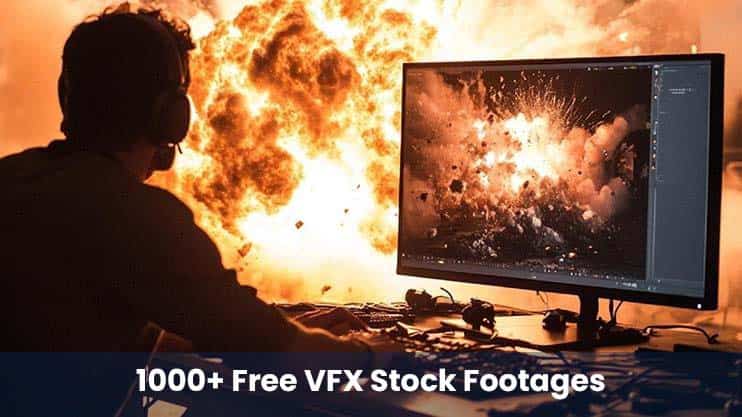Try Any 2 Assets for Free – Just Login & Download! Upgrade for Unlimited Access
Are you looking to elevate your video projects with stunning, high-quality effects, but don’t want to break the bank? Well, you're in the right place! At MyCreativeFX, we understand that budget constraints shouldn't limit your creativity. That’s why we’ve compiled the ultimate guide to downloading free video effects, so you can bring your vision to life without spending a dime.
Before we dive into how and where to find free video effects, let's explore why these effects are a game-changer for any project:
Enhance Production Quality: Professional video effects can transform an average clip into something spectacular. Whether it’s for a YouTube video, short film, music video, or social media content, effects make your visuals stand out.
Create a Unique Style: Add your personal touch with a mix of color grading, transitions, and motion graphics. Video effects help you create a signature look that resonates with your audience.
Engage Viewers: Well-crafted video effects keep viewers hooked, adding dynamic visuals and excitement to your content, ensuring it’s memorable.
Now that you understand the power of video effects, let's talk about where to find them—especially free ones!
MyCreativeFX offers an impressive range of free video effects that can take your project to the next level. From dynamic transitions to stunning title animations, MyCreativeFX provides both free and premium effects suitable for filmmakers, YouTubers, and content creators of all levels.
Videezy is another top-tier platform where you can find free video effects. They have a broad collection of footage and video effects, many of which are available for free with a simple attribution.
If you’re in search of motion graphics, Motion Array is a solid resource. The platform offers an array of free video effects, especially for editors working with Adobe Premiere Pro, After Effects, and Final Cut Pro.
Pexels, known for its royalty-free photos, also provides free high-quality video clips and effects. While primarily focused on stock footage, there are several free video effects and animated backgrounds available.
Pixabay is a go-to for creatives looking for free resources. Like Pexels, they provide a vast collection of high-quality stock video footage, including some fantastic free video effects.
FXhome is a platform that provides video effects and software for video creators. You can download a variety of free effects, especially if you’re using their editing software, HitFilm Express.
Once you find the perfect video effects for your project, here’s a quick step-by-step guide on how to download and use them:
Select a website (such as MyCreativeFX, Videezy, or Motion Array) based on the effects you're looking for. Make sure you select a platform that offers the best match for your editing software (e.g., Premiere Pro, Final Cut Pro, or After Effects).
Once you’ve found the right effects, click the download button. Many platforms will offer different formats, such as zip files or individual files. Ensure that you download the correct file type for your editing software.
After downloading, open your video editing software (e.g., Adobe Premiere Pro, Final Cut Pro) and import the downloaded video effect files. Most platforms provide clear instructions on how to integrate them.
Drag and drop the video effects onto your timeline. Customize them as needed by adjusting their properties, such as opacity, size, or speed. Make sure to check out the preview to ensure the effects work well with your footage.
Once you’re happy with the video effects and the overall project, export your final video. Ensure the export settings match your desired resolution and format.