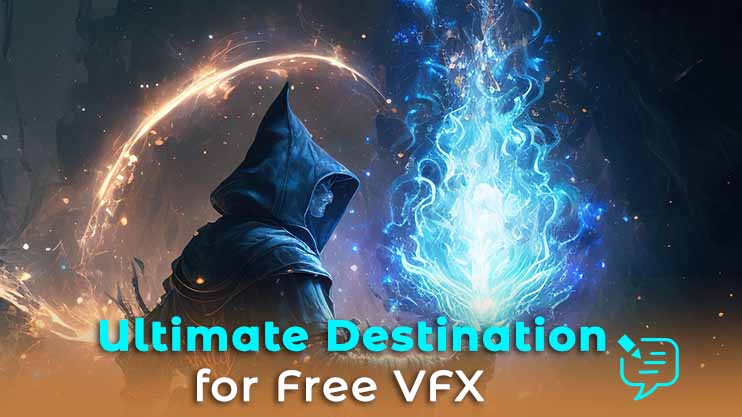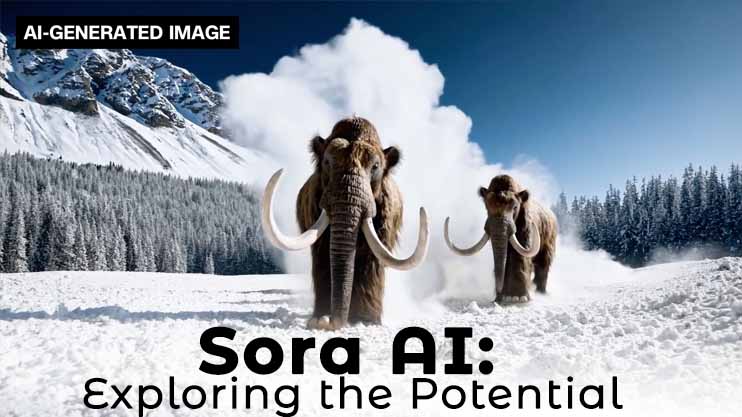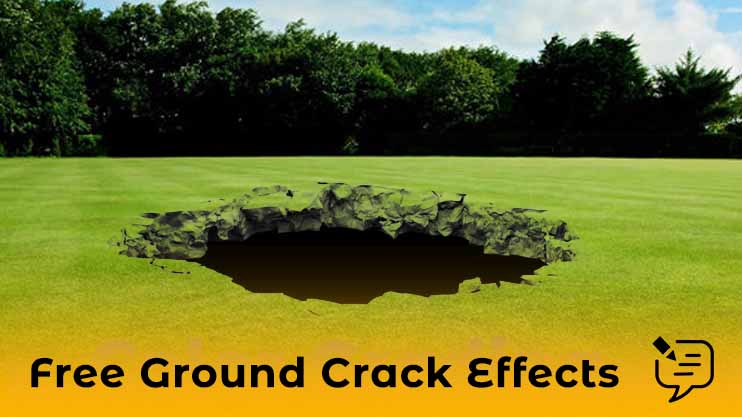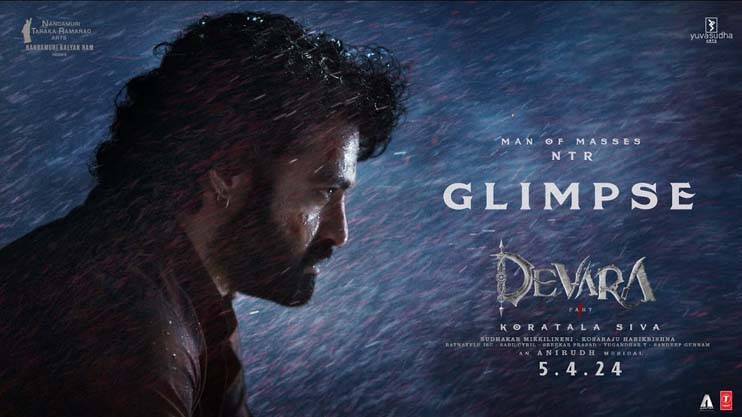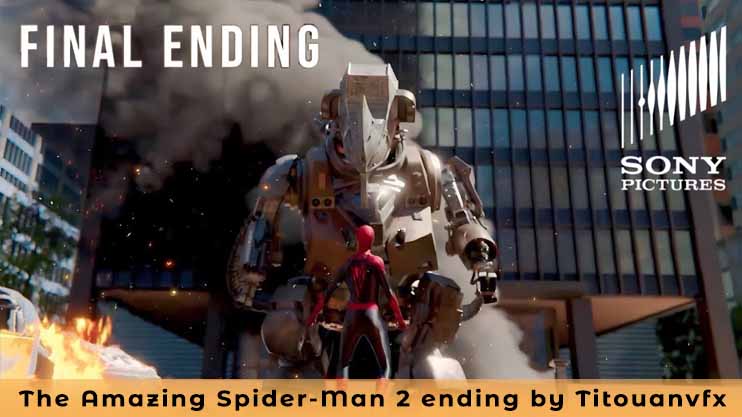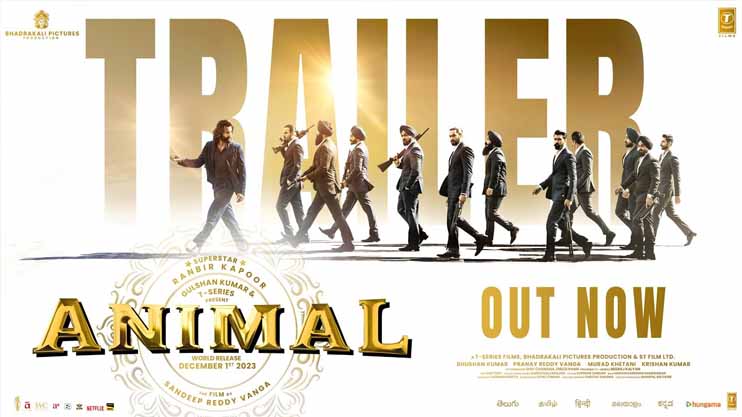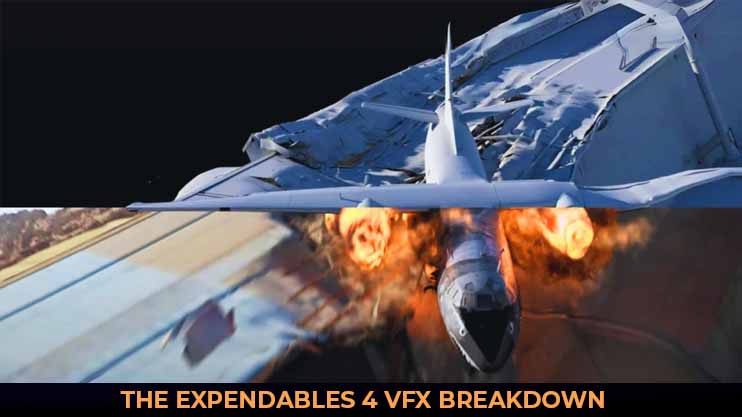😎 Welcome To Worlds Biggest Free VFX Website

Introduction: Welcome to the captivating world of colour grading, where the magic of video editing truly comes to life. Whether you're a seasoned professional or just starting out, mastering colour grading techniques can elevate your videos to new heights. In this blog post, we'll explore some essential tips and tricks to help you unlock the full potential of colour grading in your projects.

Understand Color Theory: Before diving into the technical aspects of colour grading, it's crucial to have a solid understanding of color theory. Familiarize yourself with concepts such as hue, saturation, brightness, complementary colors, and color harmonies. This knowledge will serve as the foundation for your colour grading decisions.
Choose the Right Software: Selecting the right software is essential for effective colour grading. Popular choices include Adobe Premiere Pro, DaVinci Resolve, and Final Cut Pro X. Experiment with different software options to find one that suits your workflow and preferences.
Start with a Good Base: Before applying any colour grading effects, ensure that your footage is properly exposed and white balanced. This will provide a solid base for your colour grading adjustments and make it easier to achieve the desired look.
Use Reference Images: When colour grading, it's helpful to have reference images or videos that capture the look you're trying to achieve. This could be a still from a movie, a photo, or even a scene from another video. Use these references as a guide to match the colour grading of your own footage.
Experiment with Different Looks: Don't be afraid to experiment with different colour grading looks and styles. Try out different presets, LUTs (Look-Up Tables), and adjustment layers to see how they affect your footage. Remember that colour grading is subjective, so trust your creative instincts and don't be afraid to think outside the box.
Pay Attention to Skin Tones: When colour grading video footage, pay close attention to skin tones. Ensure that skin tones appear natural and lifelike, as unnatural skin tones can be distracting to viewers. Use tools like the vectorscope and waveform monitor to accurately adjust skin tones.
Maintain Consistency: Consistency is key when colour grading multiple clips within the same project. Ensure that the colour grading remains consistent across all clips to create a cohesive look and feel. This may involve creating custom presets or applying the same adjustment settings to each clip.
Don't Overdo It: While colour grading can enhance the visual appeal of your videos, it's important not to overdo it. Avoid excessive saturation, contrast, or stylized effects that detract from the overall viewing experience. Remember that subtlety is often more effective than heavy-handed adjustments.
Conclusion: Colour grading is a powerful tool that allows video editors to imbue their projects with mood, atmosphere, and emotion. By following these essential tips and techniques, you can master the art of colour grading and take your videos to the next level. So, grab your software of choice, unleash your creativity, and start experimenting with colour grading today!