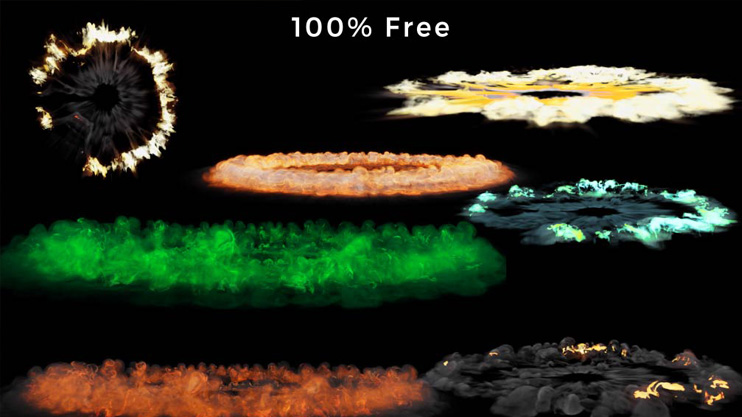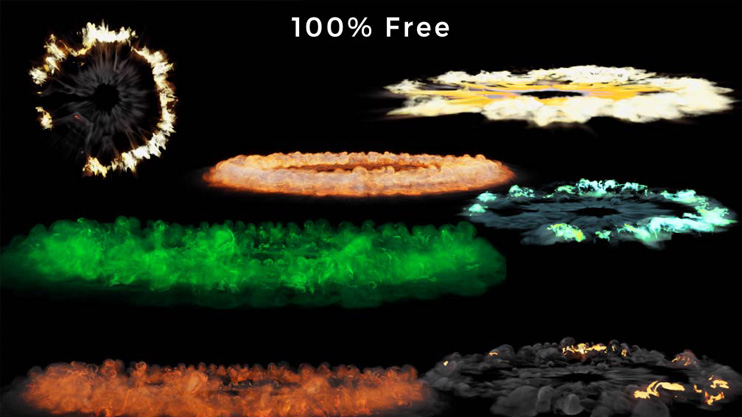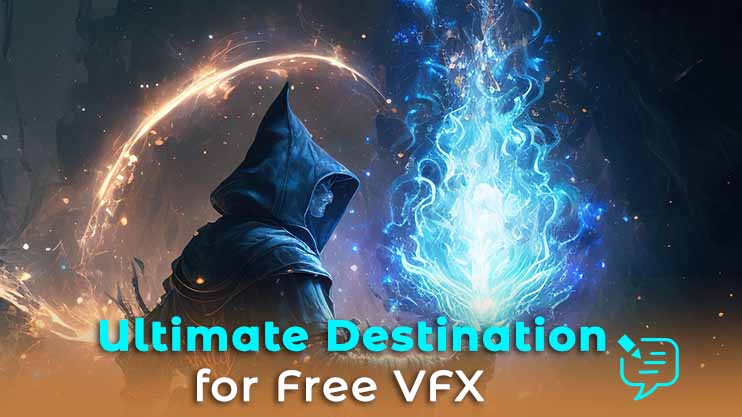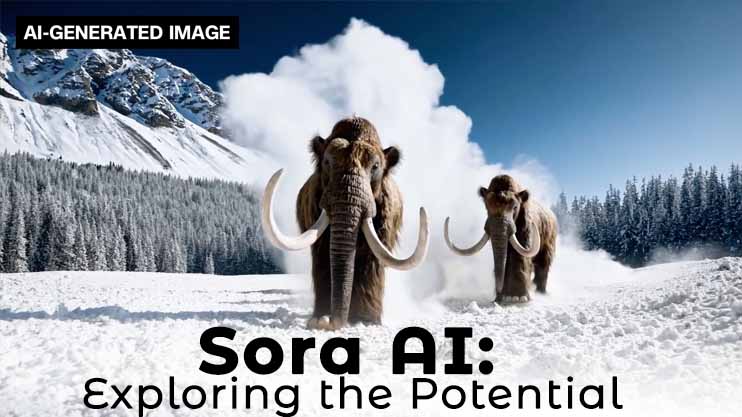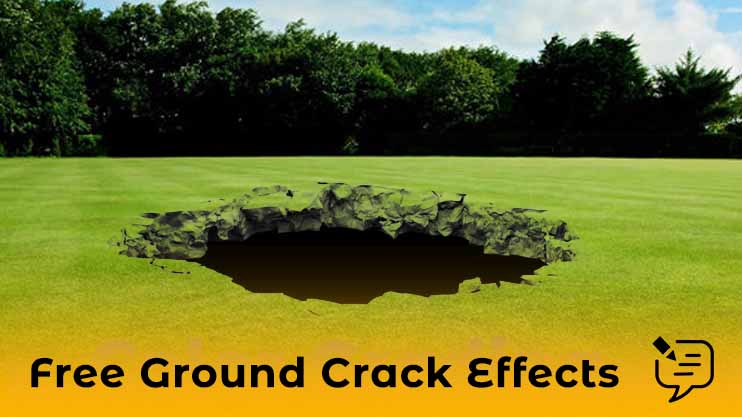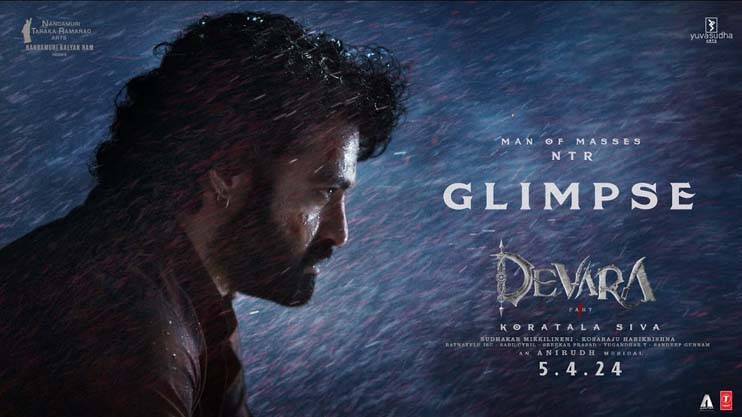Log in for 3 Free Assets Daily! Upgrade for Unlimited.
Free Cinematic LUTs for Color Grading
Looking to give your videos or photos a cinematic edge? Color grading is the key to transforming ordinary footage into stunning visuals. With free cinematic LUTs, you can achieve professional-quality tones, contrast, and depth effortlessly. Whether you’re using Premiere Pro, CapCut, DaVinci Resolve, or Photoshop, these LUTs will bring a Hollywood-inspired look to your projects.
Download top-tier cinematic LUTs here:
🔗 Get Free LUTs Now
LUTs (Lookup Tables) are pre-designed color profiles that adjust your footage's color, tone, and contrast. Cinematic LUTs are specially crafted to replicate the striking visuals seen in movies, offering deep contrast, vibrant highlights, and a cohesive, polished style.
These tools are perfect for:
No matter your software, free cinematic LUTs let you create eye-catching edits effortlessly. Whether you're on professional tools like Premiere Pro and DaVinci Resolve or beginner-friendly apps like CapCut, these LUTs will transform your work.
🔗 Download LUTs for Any Software
Elevate your projects with cinematic color grading today! Start creating stunning visuals with free LUTs designed for all major platforms.